
10 Best UX Prototyping Tools for UX/UI Designers
Prototyping is a process of developing a physical model of something that we’ve structured or patterned. Usually, it is a complete new form of construction. It is a rough drawn model which helps to achieve the desired project easily and efficiently. A simple example of this process is, as a person starts to build a house, he must consider what type of architecture or structure will help him build the house of his dreams. However, prototypes limit simple paper to a full-designed process. Here we’ll discuss Which UX Prototyping tools are best for UX/UI Designers?
So, let’s continue a bit further about UX prototyping tools.
Why are prototypes essential for the UX design process?
We cannot deny the importance of prototypes in the UX design process. It enables the users to test their product before making it final. On the other hand, it helps the creator to design a project in which you can find less capability of errors.
It helps a person to make successful and wise decisions for his project. By using these online graphic design tools, a person makes aware himself of how much better his product will be. Either or not it meets their requirements.
How to choose the best prototype tool?
As a prototype is important for a person to use in his project, it is also an essential part of this process that how to choose the right prototype tool?
Here are some steps that will guide you in this aspect.
- Consider the requirements of your project.
- Observe that the tool you are choosing either or not meets with requirements of your project or not.
- Consider thoroughly your timeline for that specific project.
- Consider your budget.
- Now, experiment on different tools that will help you to choose the right one.
Top 10 UX Prototyping tools for UX/UI Designers
Here we enlist the top 10 prototyping tools that you can use for the UX design process. Let’s take a look at these tools.
Axure RP
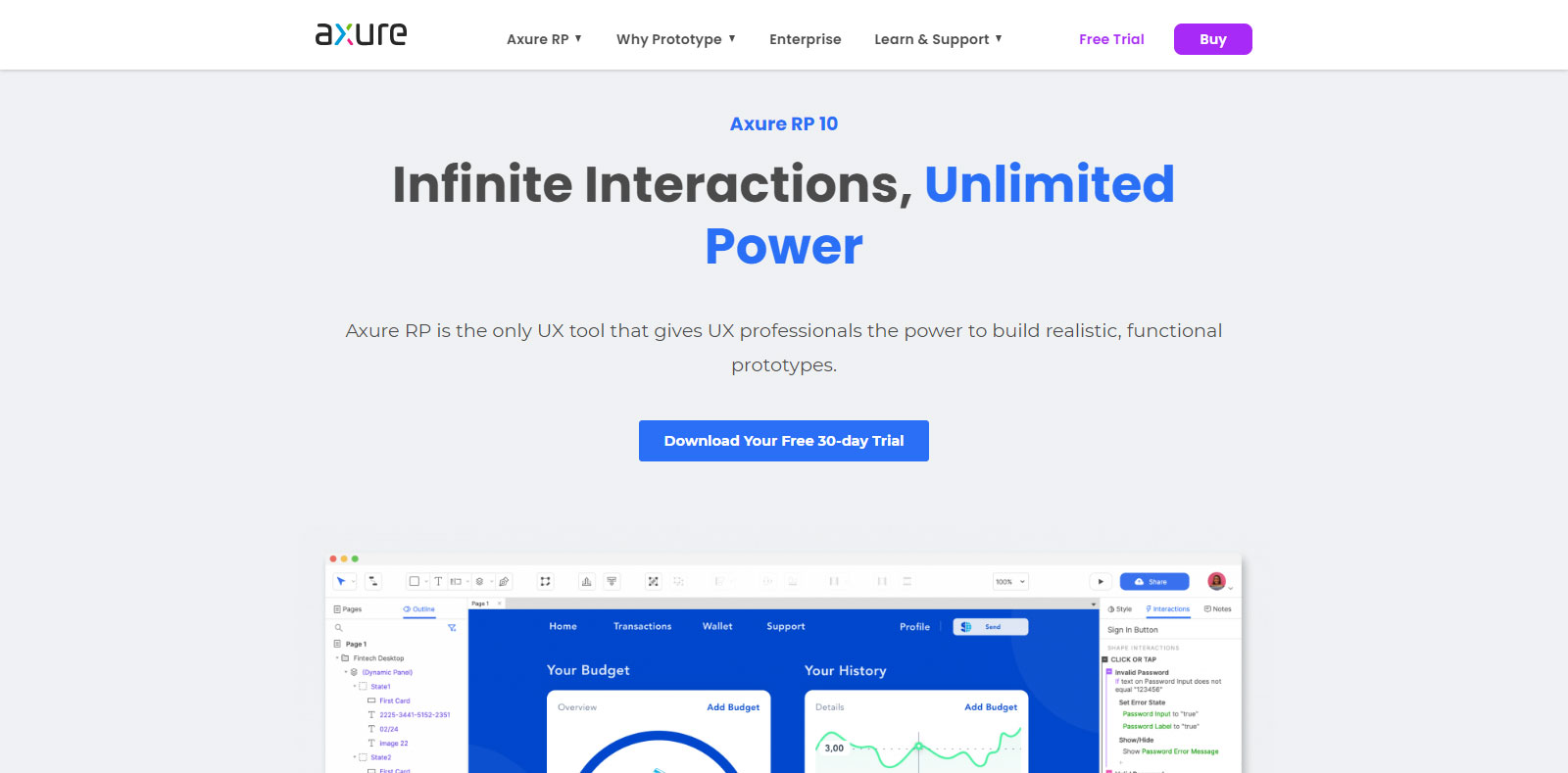
Axure RP is a design tool that we use to make highly interactive designs. The word RP stands for rapid prototype that is the main objective of this tool. It creates designs for web, mobile applications and desktop projects.
It allows a user to create interactive designs through any rough idea they have. With Axure RP you can create such designs that give a real look like your product. You can share your prototype URL to any person and also get feedback.
Cost: It starts at $25 per month.
Work with: Web, MacOS, Windows
Figma
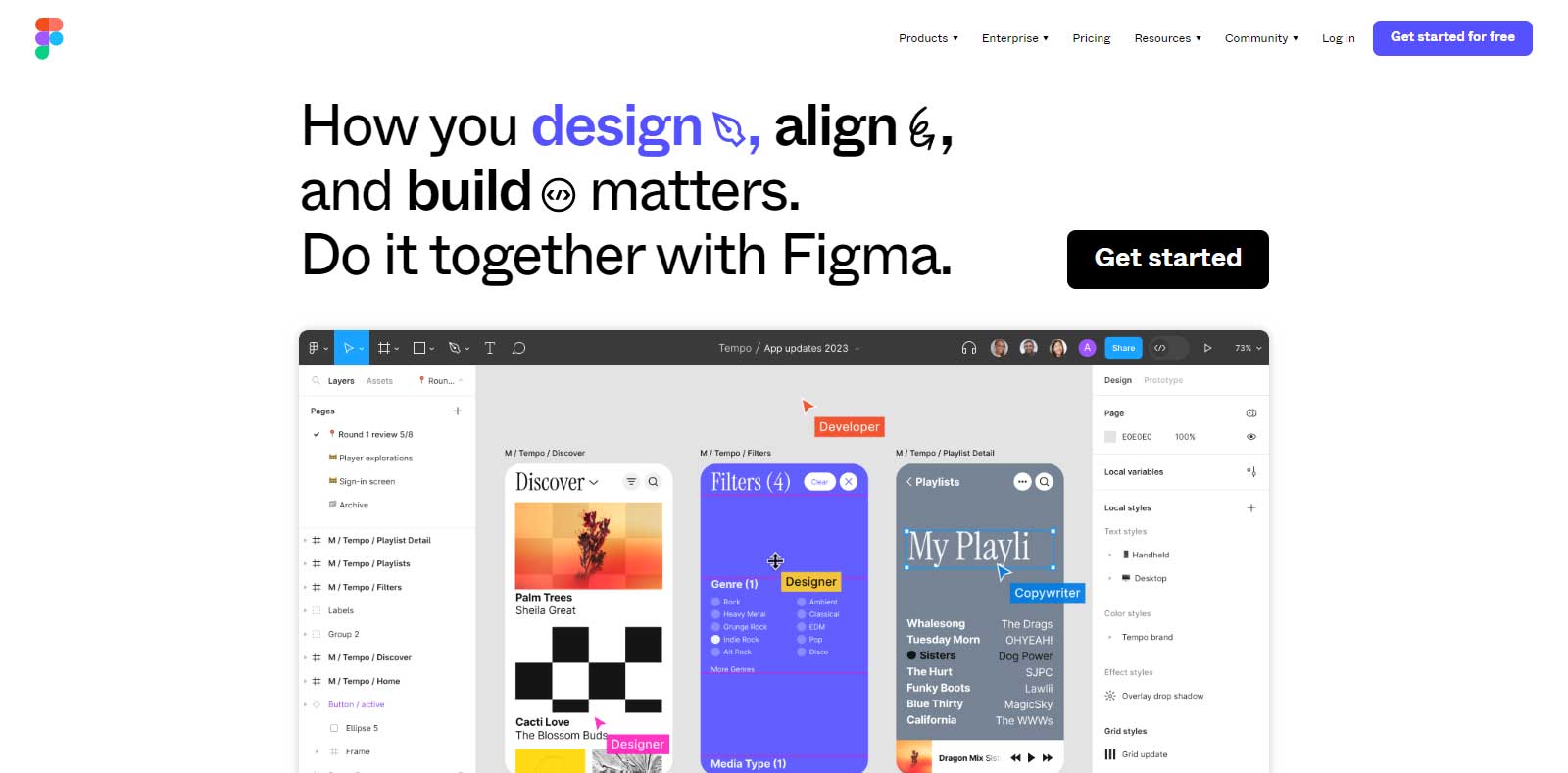
Figma is an end-to-end web-based design and prototyping tool. It is mostly used to make such designs that are interactive. It also provides the feature where you can make your ideas visible to others. You can share your ideas with users and also can view their feedback.
Figma allows you to preview a user’s journey and observe your design thoroughly. It works by:
● Creating a flow when you add a connection between frames.
● Applying different types of animations and also creating interactions on your page.
● Select a device and model, then preview your prototype.
● Select background color and then select the starting frame for your prototype.
Cost: Free up to 3 Figma and 3 Figjam files. Paid plan starts at $12 per month with unlimited files and version history.
Work with: Web, MacOS, Windows
UXPin
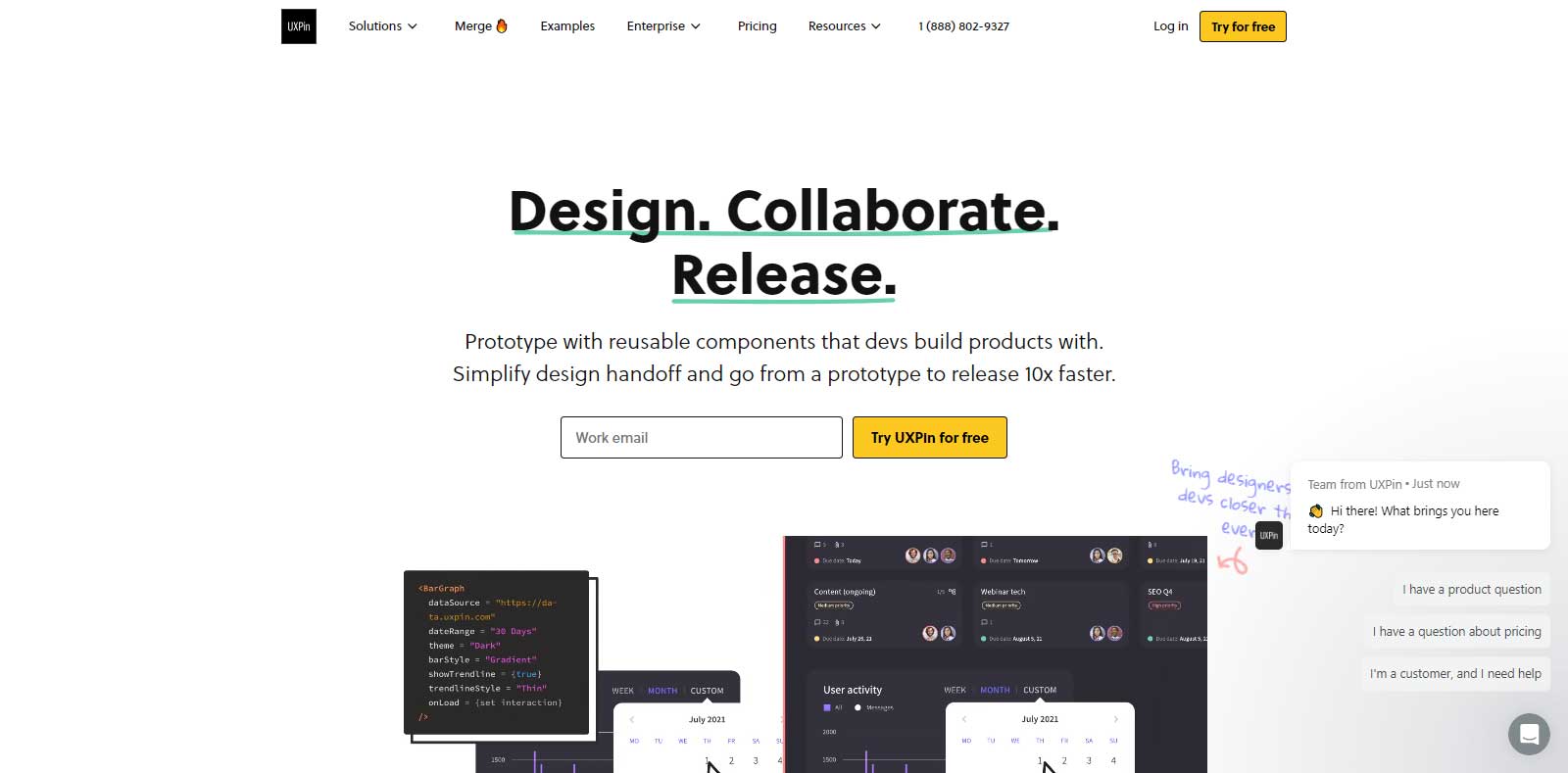
As all the above tools, UXPin has the same purpose. It is used to make your designs interactive. It is an easy prototyping tool for beginners. However, its ability is that it can make a realistic design.
It is best for those prototypes that are utilized to react components.
Cost: start at $19 per month.
Work with: Web
Protopie
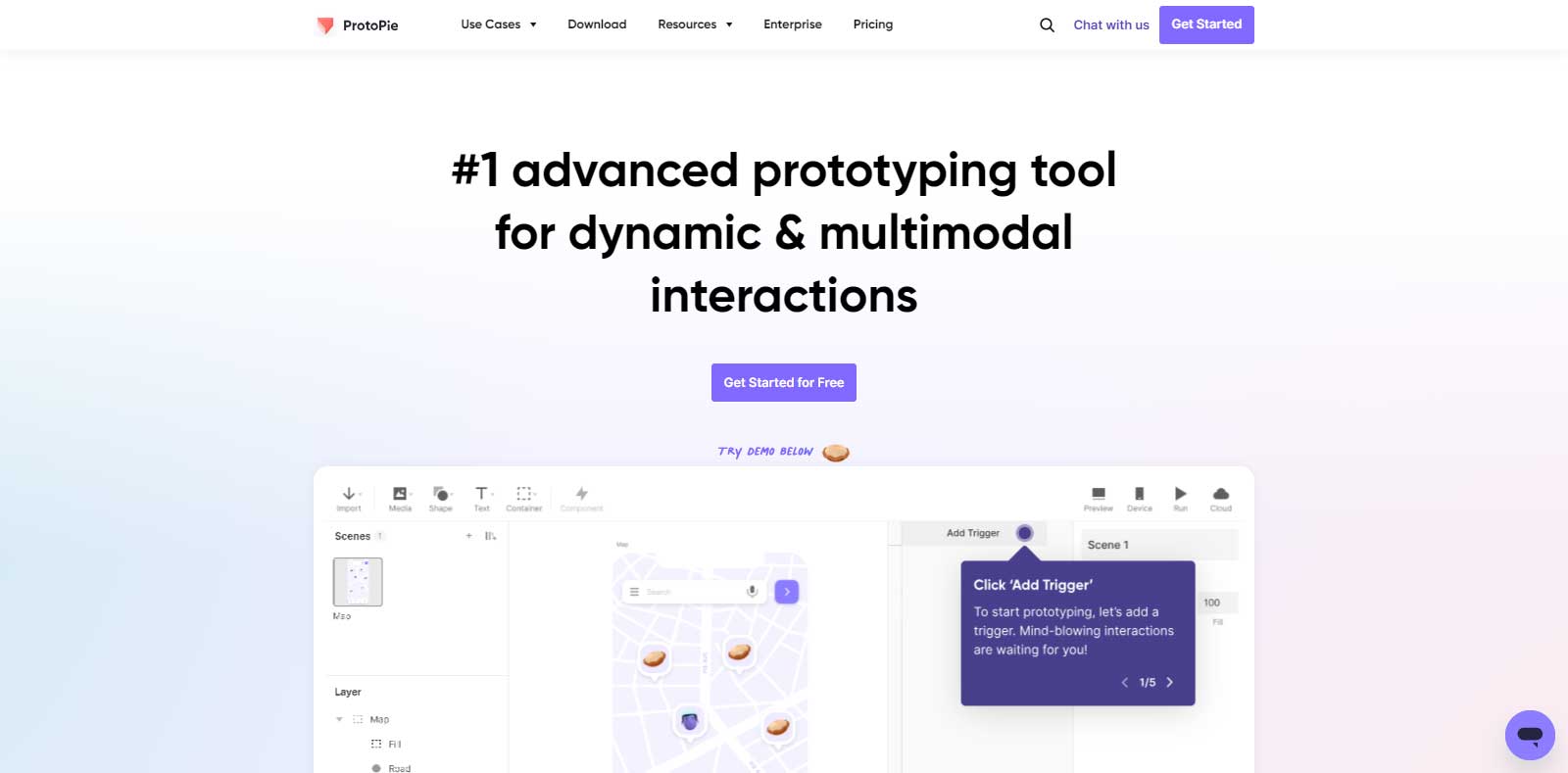
Though many prototyping tools are meant for designing interactively,this prototype tool is used for opposite working. Protopie is used in conjunction with other tools for designing and developing tech stack.
First, you have to download protopie desktop app and then install its plugins for your designing tool. Then, you can use these plugins to import your designs.
Cost: Free for 2 prototypes and 2 record interactions. It costs $69 per month with unlimited prototypes and record interactions.
Work with: MacOS, Windows
Marvel
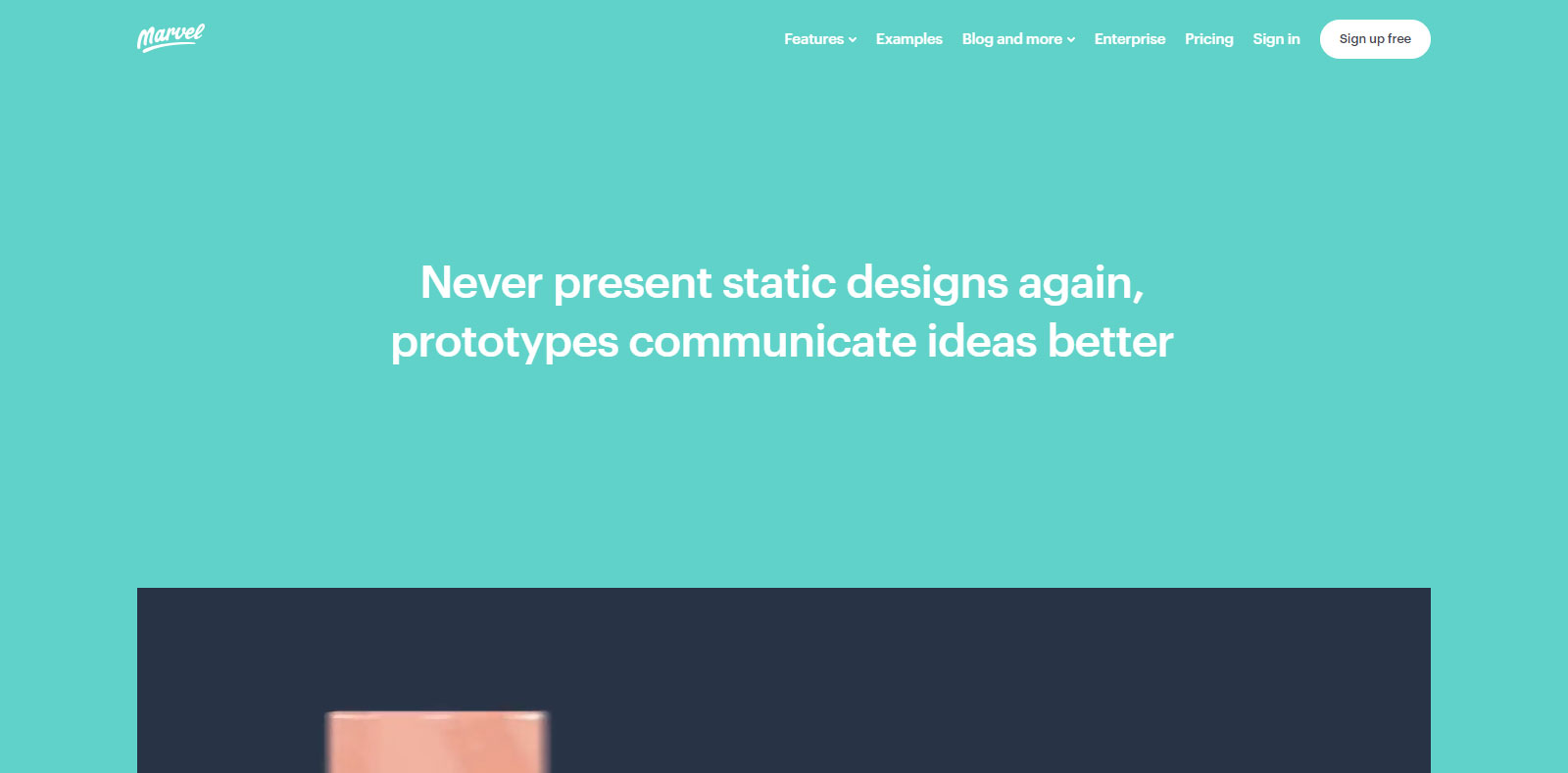
Marvel is a prototyping tool that is commonly used for beginners. A clean UI tool which provides conciseness for the designers that are willing to learn. Also, it doesn’t have deep advanced features, that’s why it is an easier and usable tool for all the beginners and gives base for general prototypes.
Cost: Free for one project. Cost starts at $12 per month.
Work with: Web
Mockplus
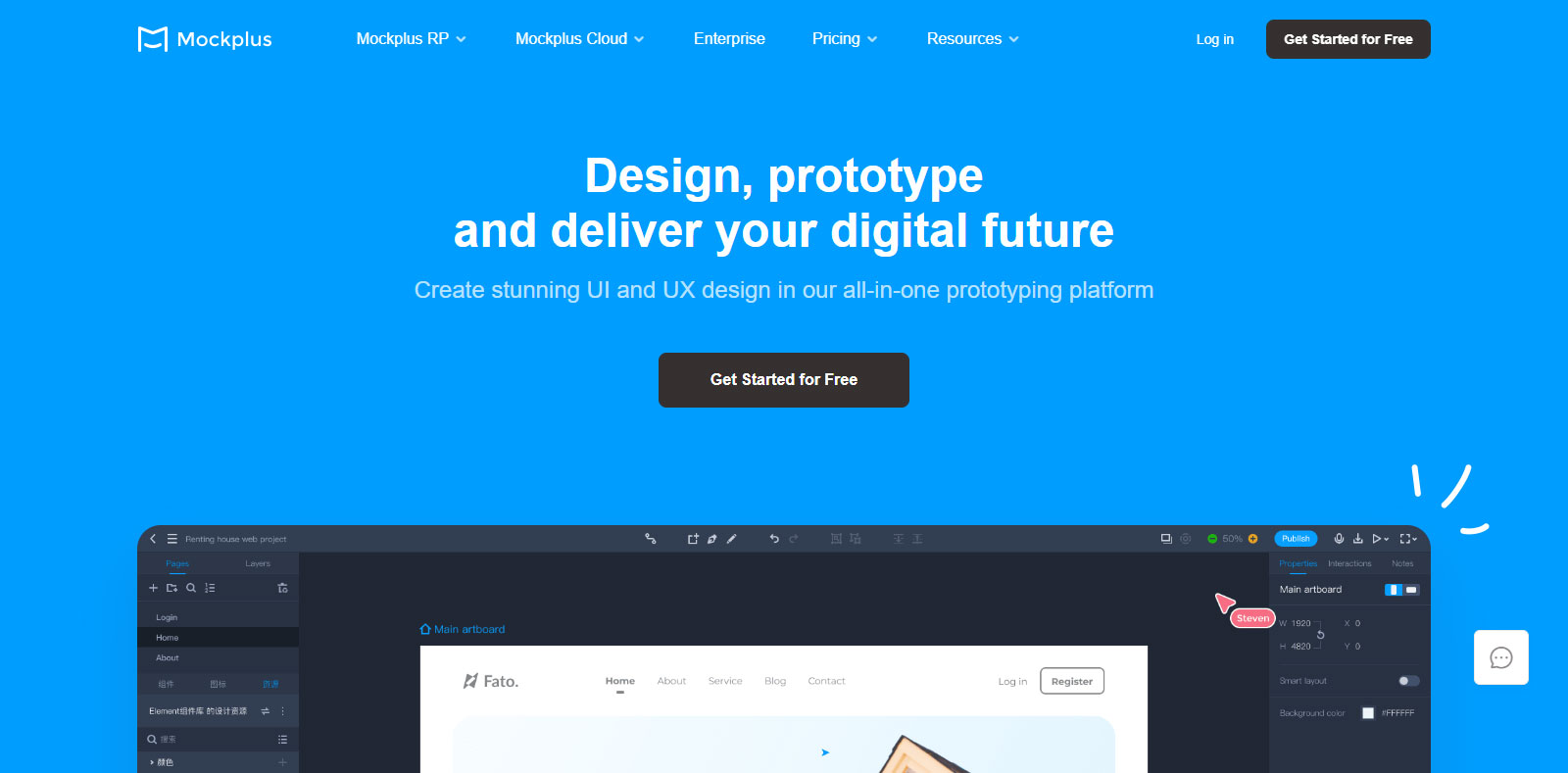
Mockplus enables a user to create designs with real files like Figma, Adobe XD and Sketch. Then these prototypes are published and the user can send their single link URL to the design team to test his design. This step is taken to avoid any type of mistake or misunderstanding before sending it to market.
The benefit of using this tool is that it includes advanced features.
Cost: Free for 3 prototypes with up to 3 years. Cost at $99 per year.
Work with: Web
Adobe XD

Adobe XD is a powerful tool used for collaborative designing. It creates static designs and then turns them into interactive designs. It is used for wireframing, collaboration, prototyping and UI design.
All UX designers can use this prototyping tool as no coding is required here.
Cost: Costs $9.99 per month as a standalone tool.
Work with: MacOS, Windows 10 and most browsers.
Origami Studio
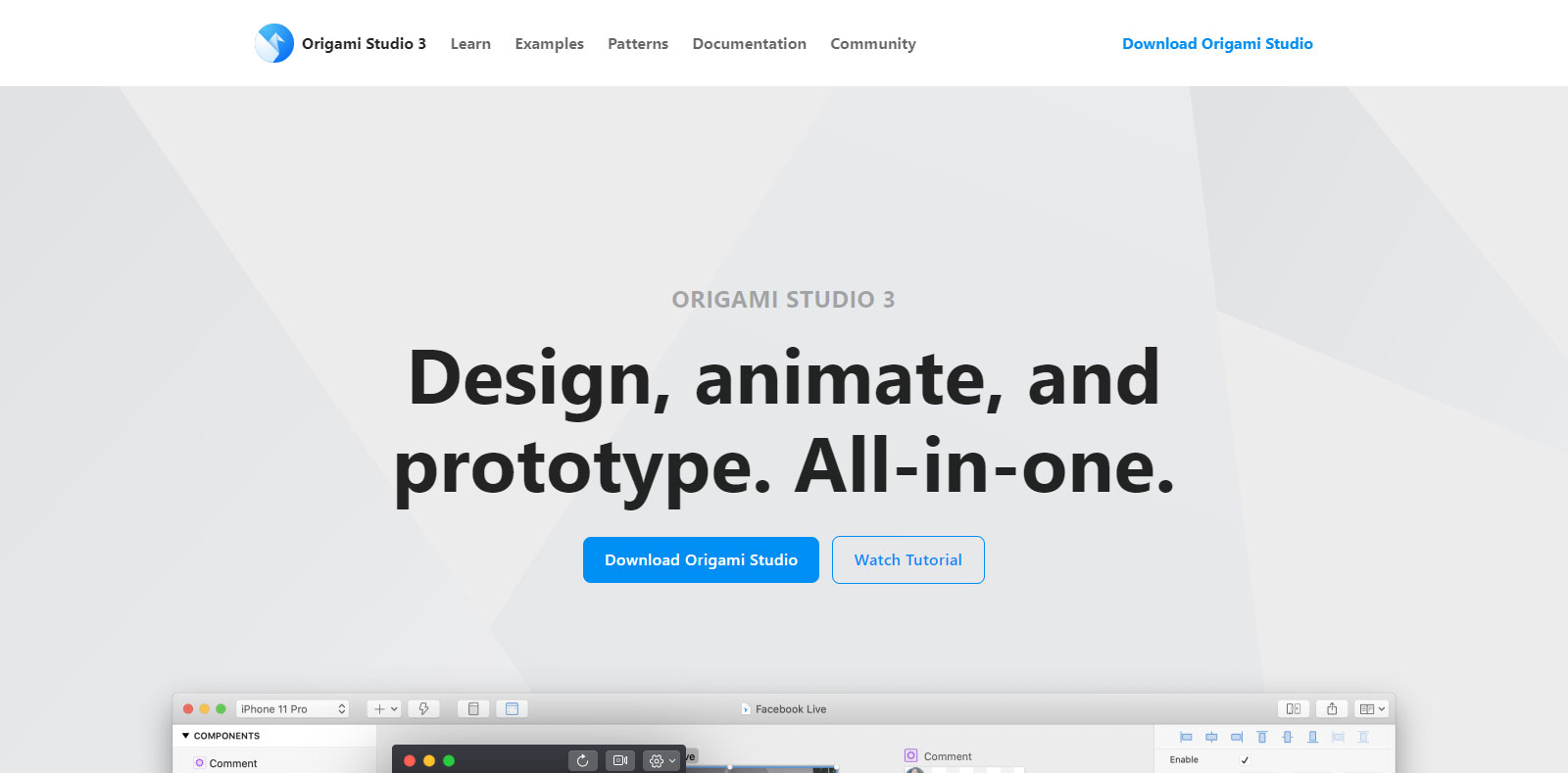
Origami Studio is totally a free tool that is designed by the Facebook team. They want such a designing platform with rich experience and fast working. Its biggest strength lies in micro-interactions.
It can start to struggle when we try to build a larger prototype.
Cost: Free
Work with: MacOS
Sketch
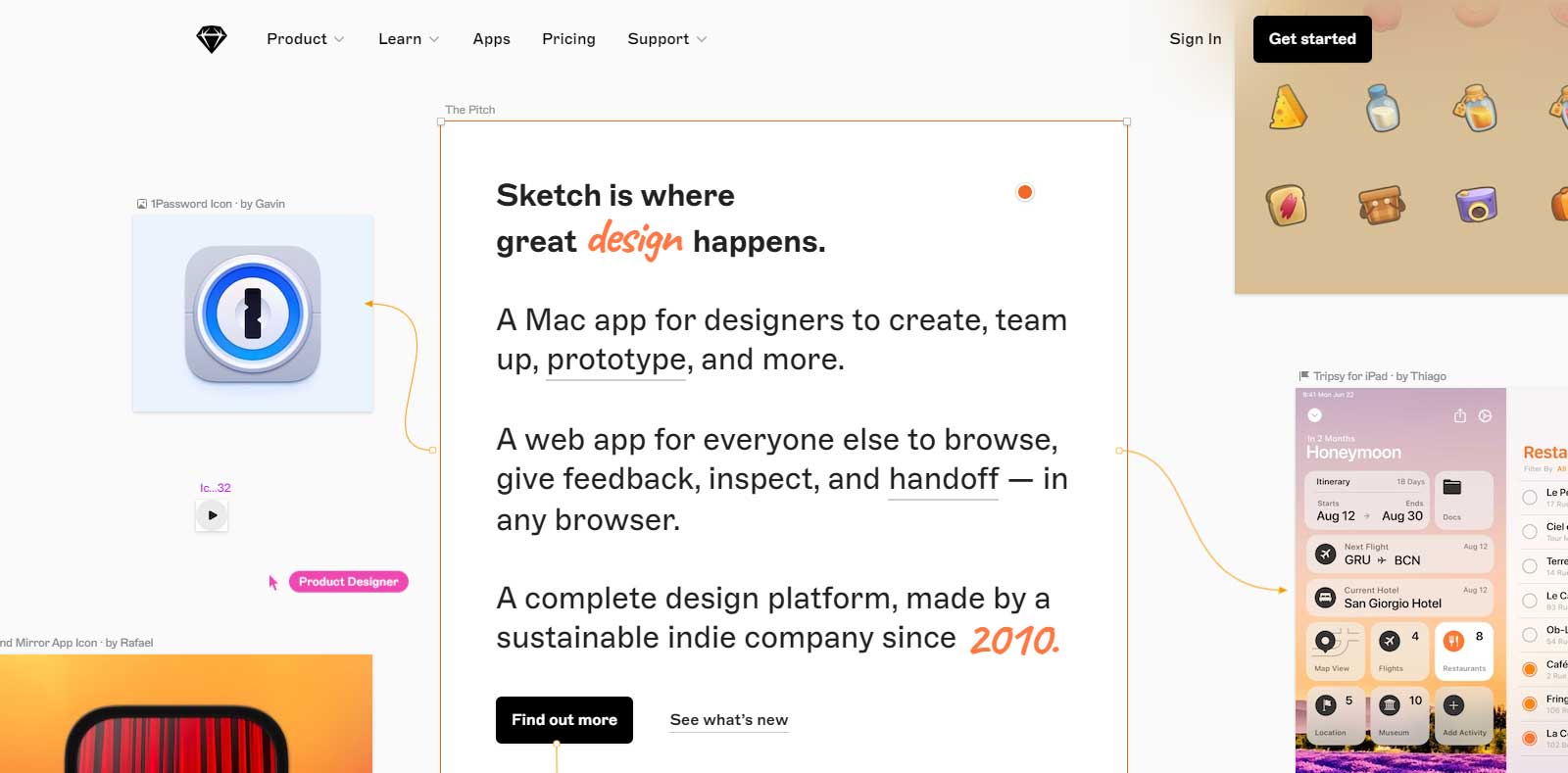
Sketch is another platform for designing that is used for static designs and prototypes. It is considered an easier tool for the beginners. It is used for collaboration, Wireframe, prototype and UI designing.
Cost: It costs $9 per month.
Work with: MacOS only
Fluid UI
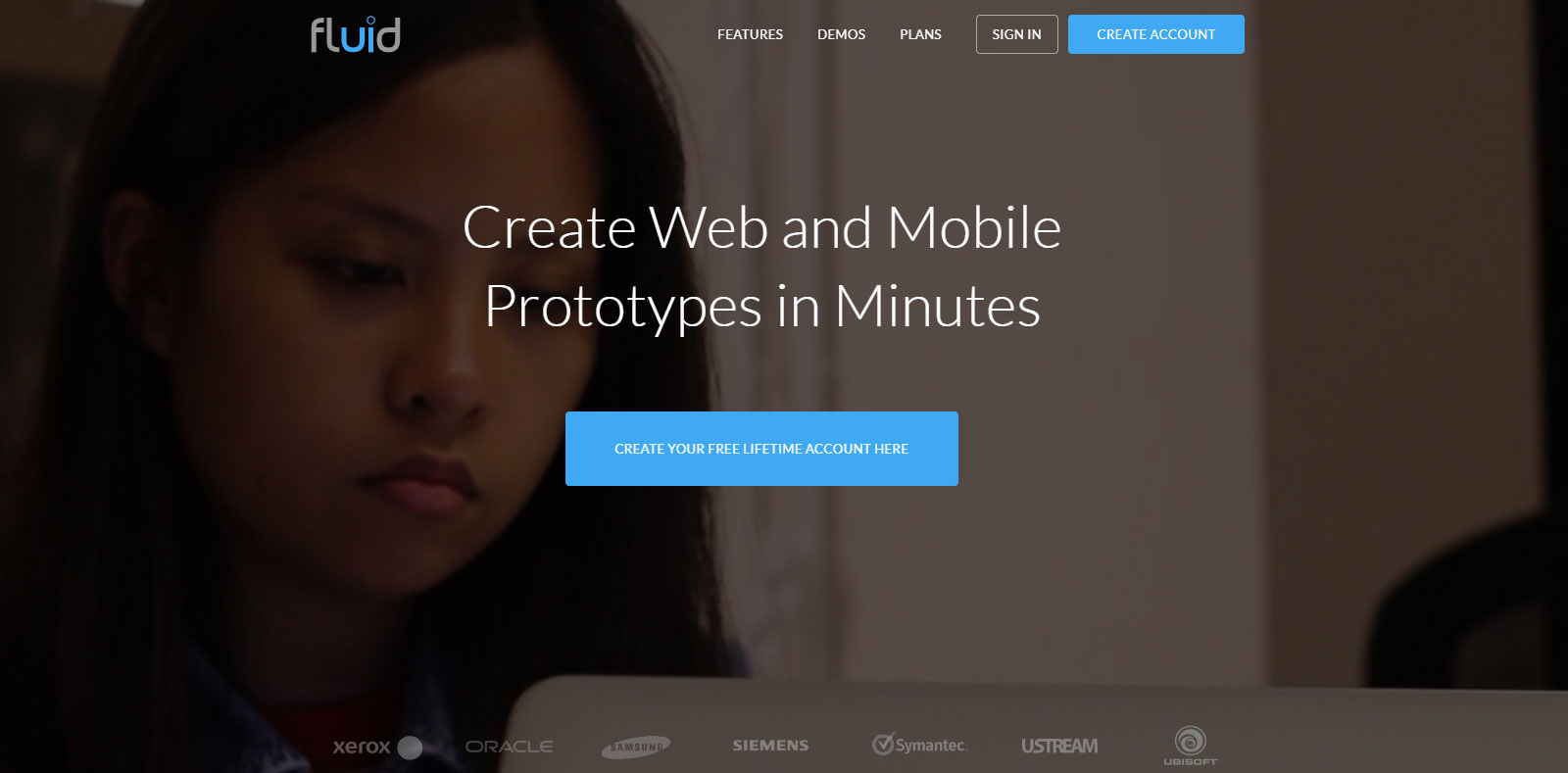
Fluid UI is considered the fastest tool for designing. It contains 2000 of ready made components. By using these components, we can design any project within minutes. It is also a real time collaboration of objects.
It is the best tool for UX designers in order to complete their work rapidly and also for getting positive feedback.
Cost: You can create one project free. On the other hand, $15 for solo plan, $25 for pro plan and $65 for team plan per month.
Work with: Windows, MacOS, Linux, and in browser with Firefox and Chrome
Which is the best to choose?
Though, there are a lot of tools for designing we can find. But the question is that
Which one is best?
We suggest that Figma and Fluid UI are the best tools for UX Designers. Every tool has its own importance, working and merits. Moreover, if you are a beginner then you can use Origami Studio for working.
Can I use AI in Prototyping?
We can also use AI in prototyping. There are different AI tools that help a user to work efficiently and more speedily. This process saves a lot of time. These tools are:
● Stable Diffusion
● Midjourney
● Mockett
● Figma Plugin Community
Final Word
Before beginning any project, first you have to consider your ideas about these projects. Then observe your ideas completely whether or not they need any type of change. Then do different changes in your ideas for testing and for making it more interactive. This will help you to polish your design completely and to avoid any mistakes.
If you do so, no doubt, your design will be attractive to others.






