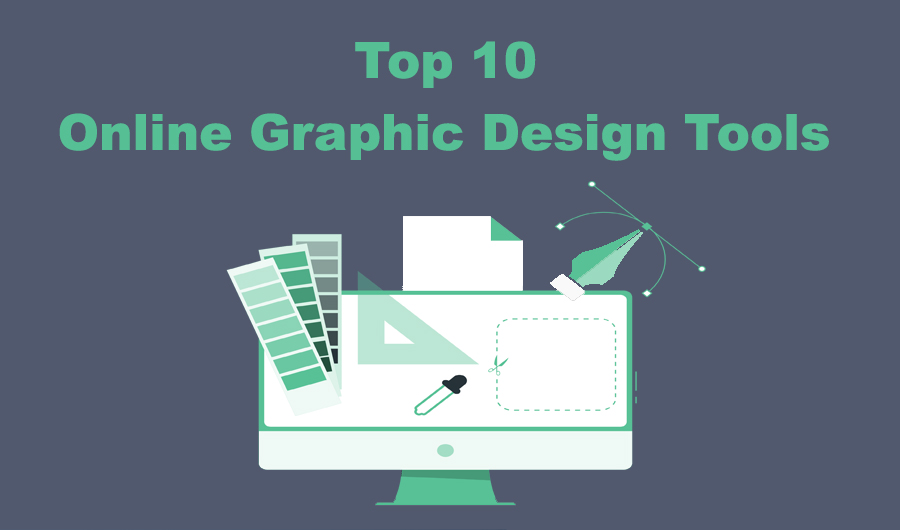
Top 10 Online Graphic Design Tools for Beginners In 2023
Graphic design one of the important tool for global marketplace for business presentation. You must need to know about graphic designing or online graphic designs tools as a Freelancer. For this reason, many designing tools in the market can play a significant role in that stuff. If you do not know the best design tool, then it’s like a shake, without having fruits.
Being a beginner, you must have a grip on these attractive designer tools that give you unique stuff. In today’s guide, we will cover topic for top online graphic design software tools which are most significant to use for a beginner as well as widely usable around the world.
Online Graphic Design Tools for Beginners
Canva
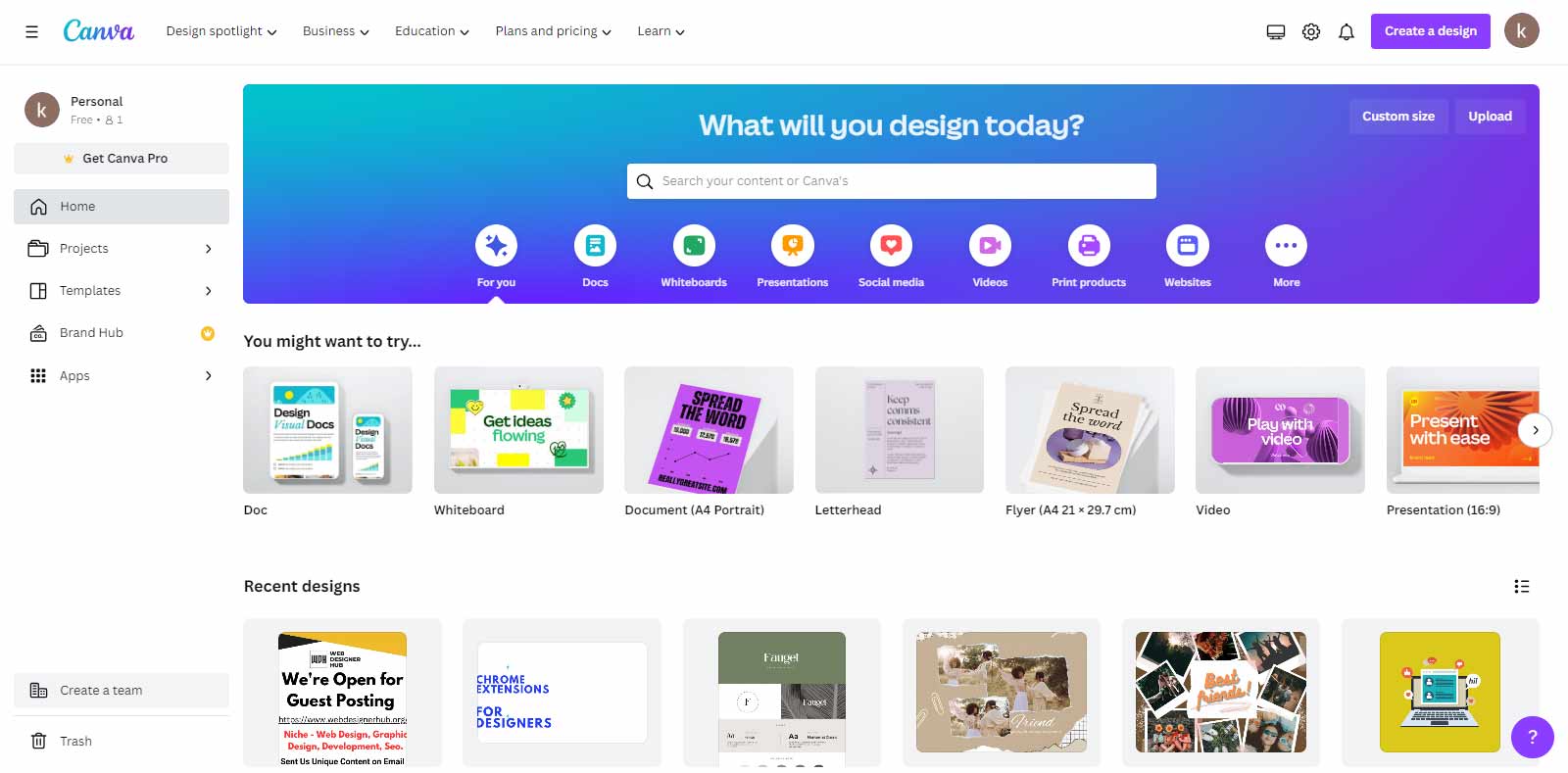
Canva has always been a favorite of both beginners and pros. It provides a variety of pre-designed templates for social media images, posters, flyers, and other materials. The drag-and-drop interface makes it simple to customize designs even if you don’t have any prior design skills.
Key Features
- You get basic but eye-catching designs
- You have access to an extensive quantity of pre-made template applications
- The navigation is simple, which assists in the rapid discovery of layouts
Illustrator – Online Graphic Design Tools
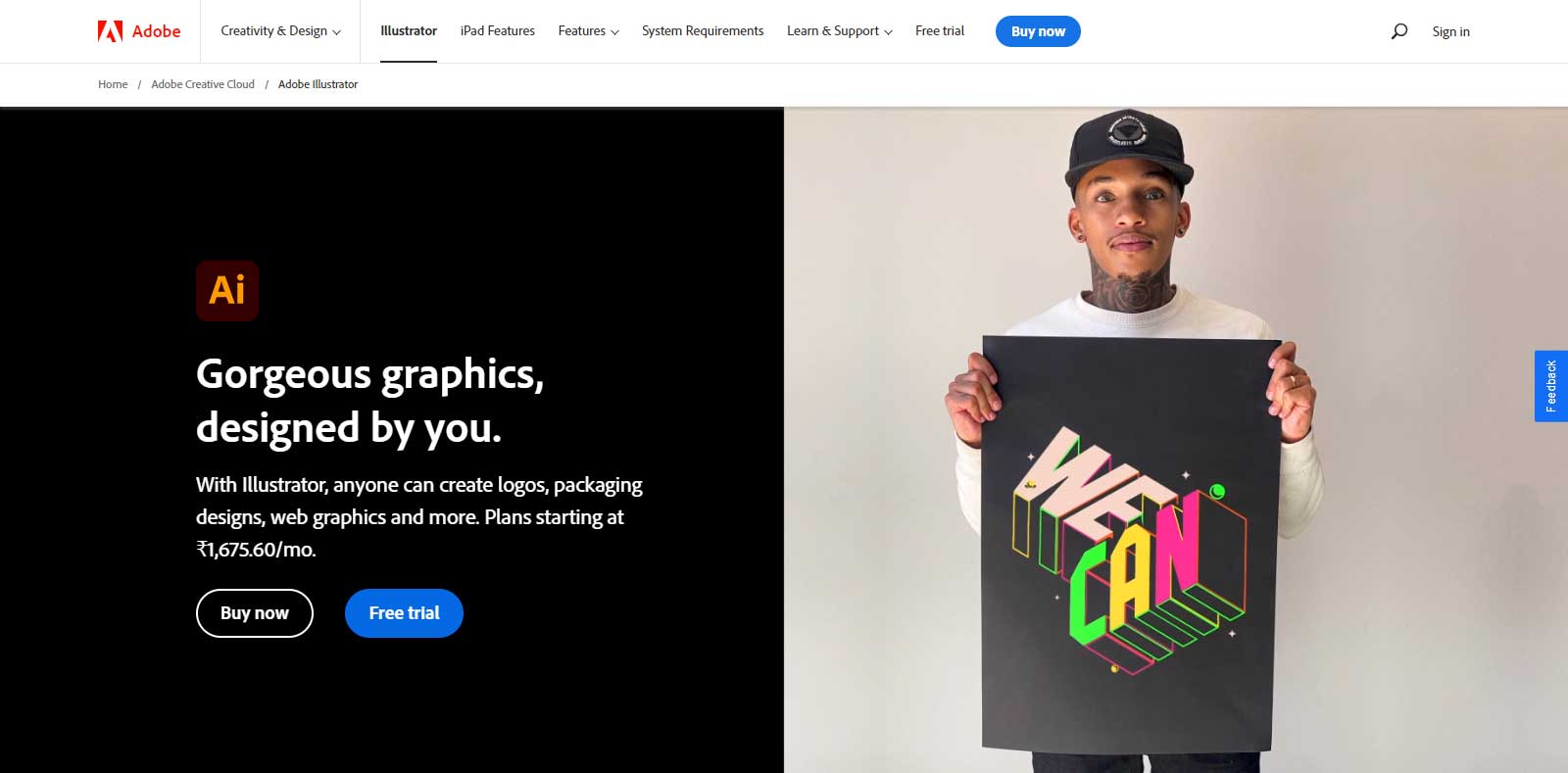
Illustrator is another essential software for beginners. Due to its rich features, versatility, and industry-standard tools, Adobe’s suite for software production graphic designers remains an attractive choice for professionals.
Key Features
- Mesh tool for creating complex shading and blending effects
- Multiple artboards for managing different designs within a single file
- Export options for various file formats and resolutions
- Advanced typography tools for creative text manipulation
- Libraries for storing and accessing frequently used assets
Vectr
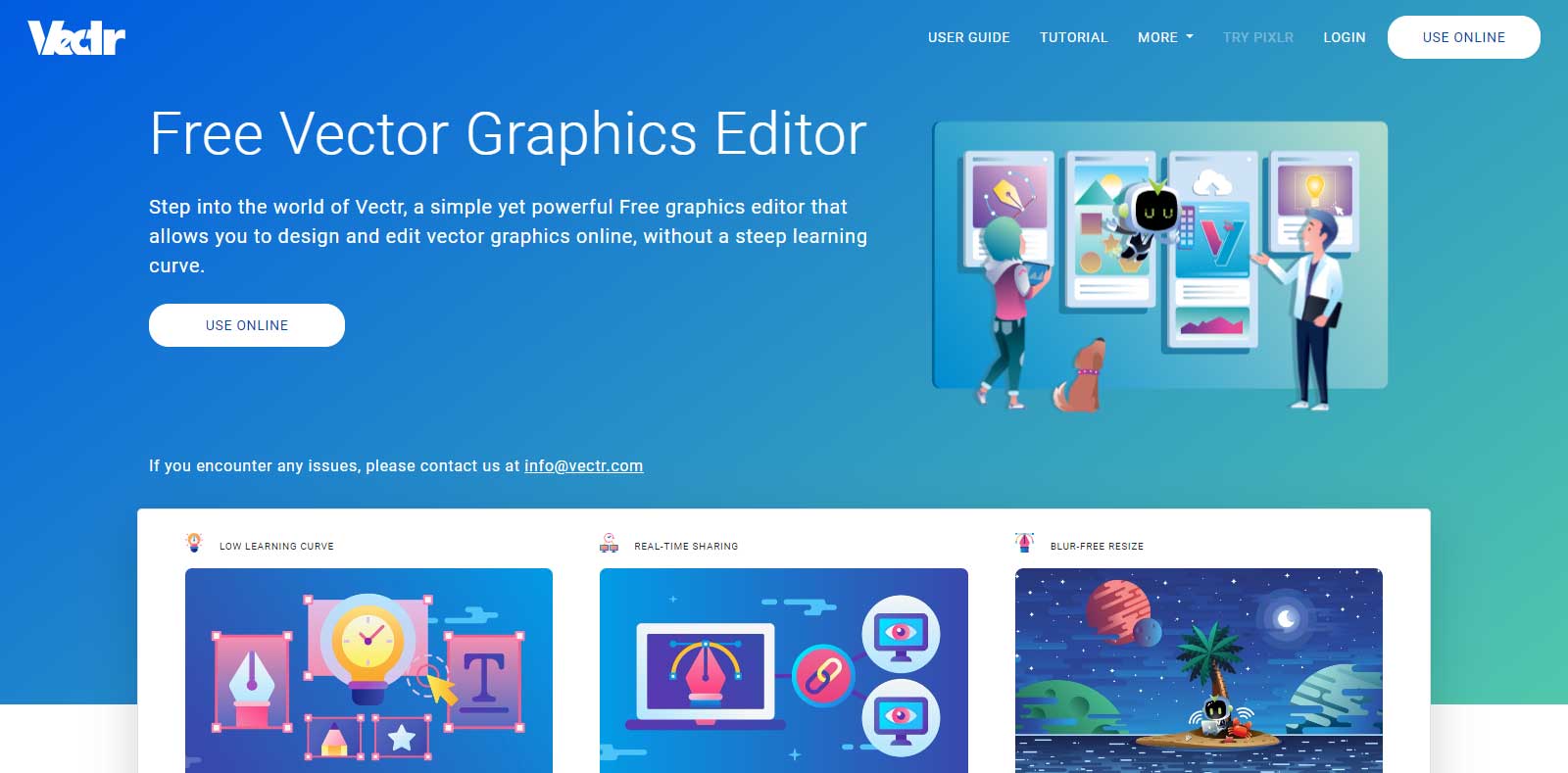
Vectr is a free to use vector design graphics software for beginners who want to create scalable drawings. The user-friendly UI and instant communication features make it an excellent choice for basket featuring graphics and logos.
Key Features
- It has a simple user interface
- You may combine the software with WordPress. It enables picture import in several formats
- It’s used in both graphic design and online design
- With its layout and snapping tools, you may quickly align your visual design, especially website designs
Stencil
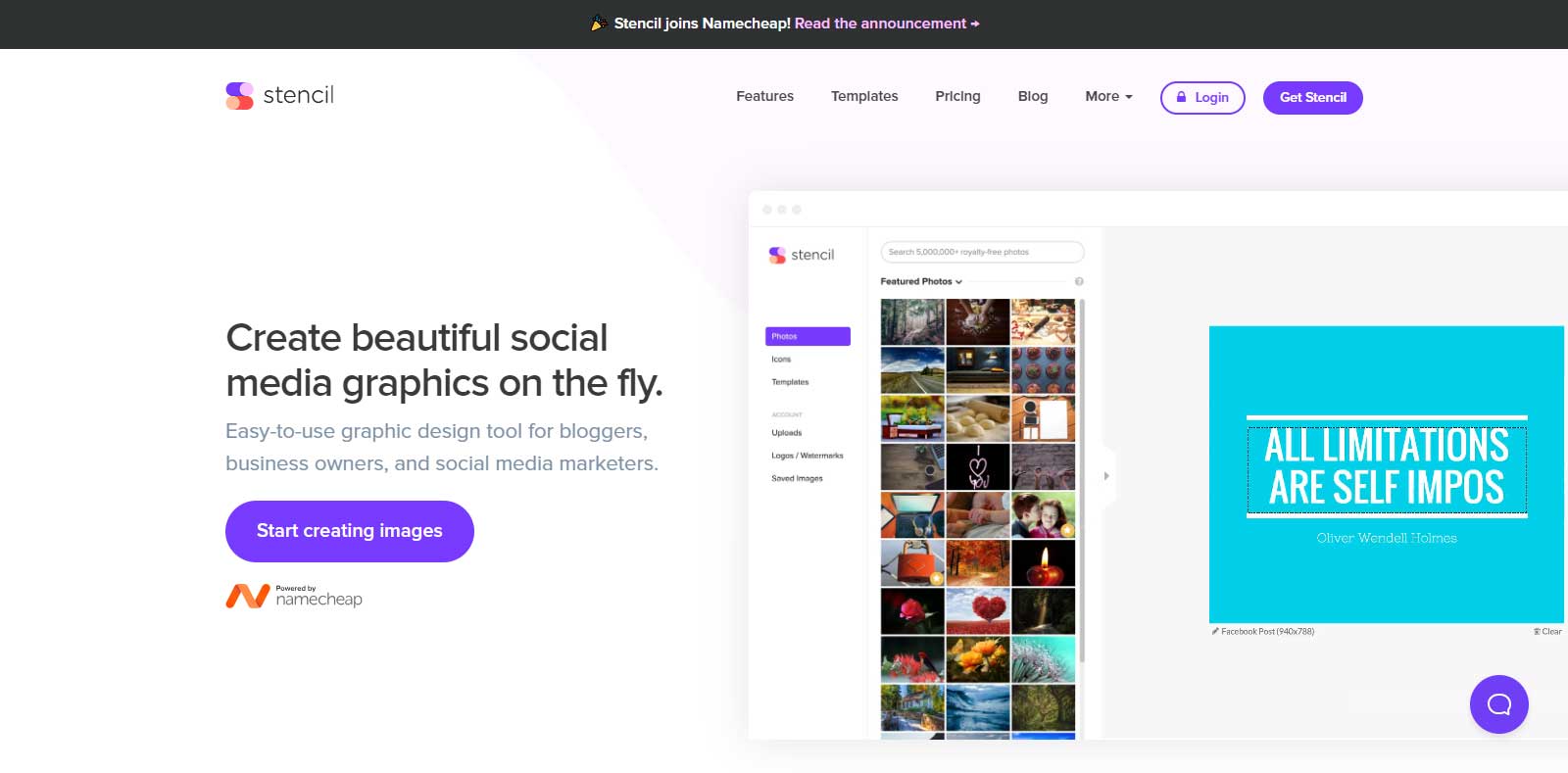
Stencil encourages simplicity and speed, offering beginners a simple interface for creating social network graphics, advertising, and blog pictures. It has an expansive library of icons, photographs, and layouts.
Key Features
- Focus on speed and simplicity
- The vast library of icons, graphics, and templates
- Ability to create designs for social media, blog posts, and ads
- Real-time collaboration
Design Wizard
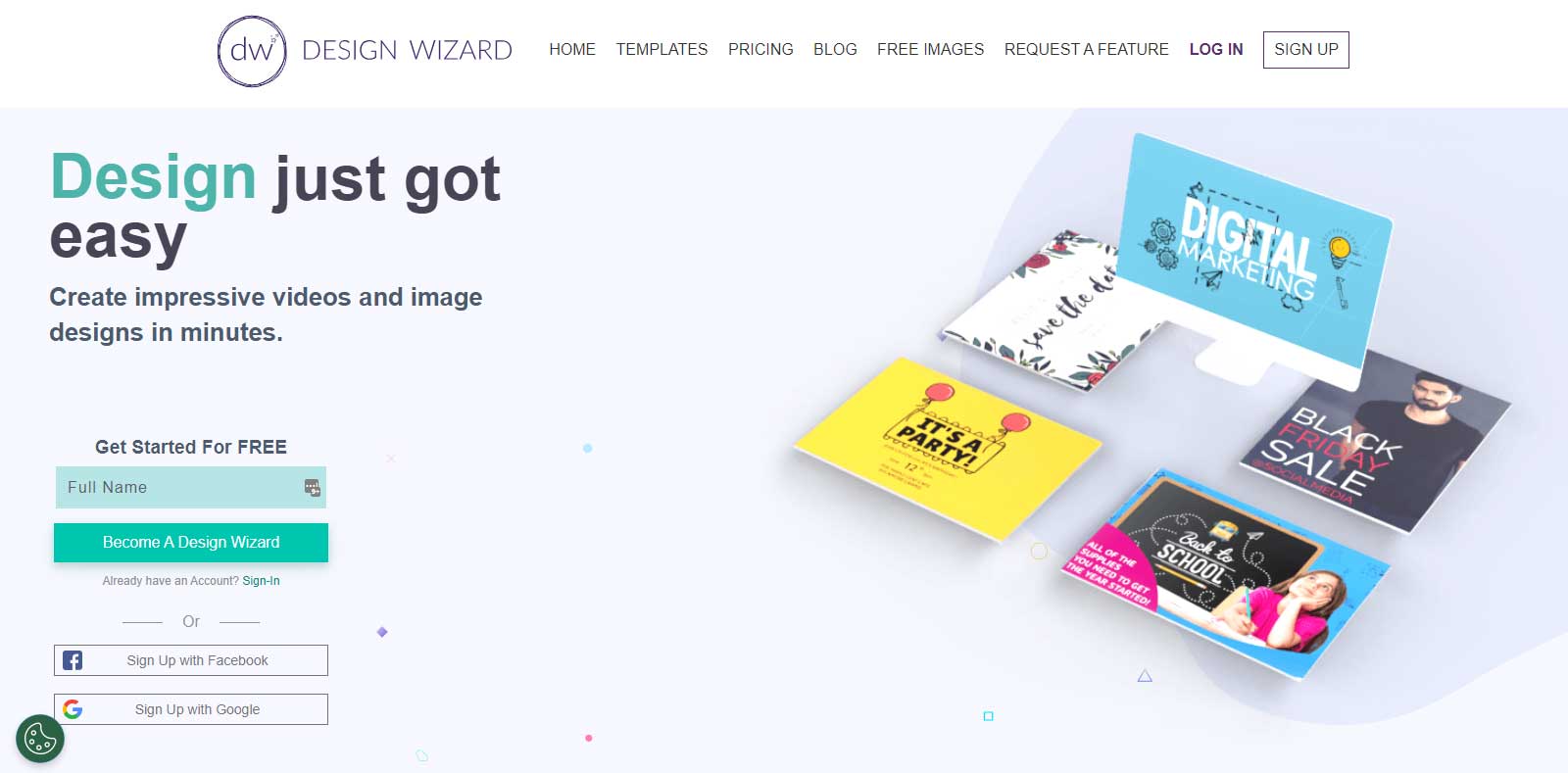
With its simple interface and abundance of pre-designed templates, DesignWizard is a fantastic graphic designing tool for beginners. It also has a unique function that allows you to adapt designs for multiple platforms.
Key Features
- Easy-to-use interface
- Extensive library of pre-designed templates
- Resize designs for different platforms effortlessly
- Ability to upload custom fonts and images
- Team collaboration features
Snappa
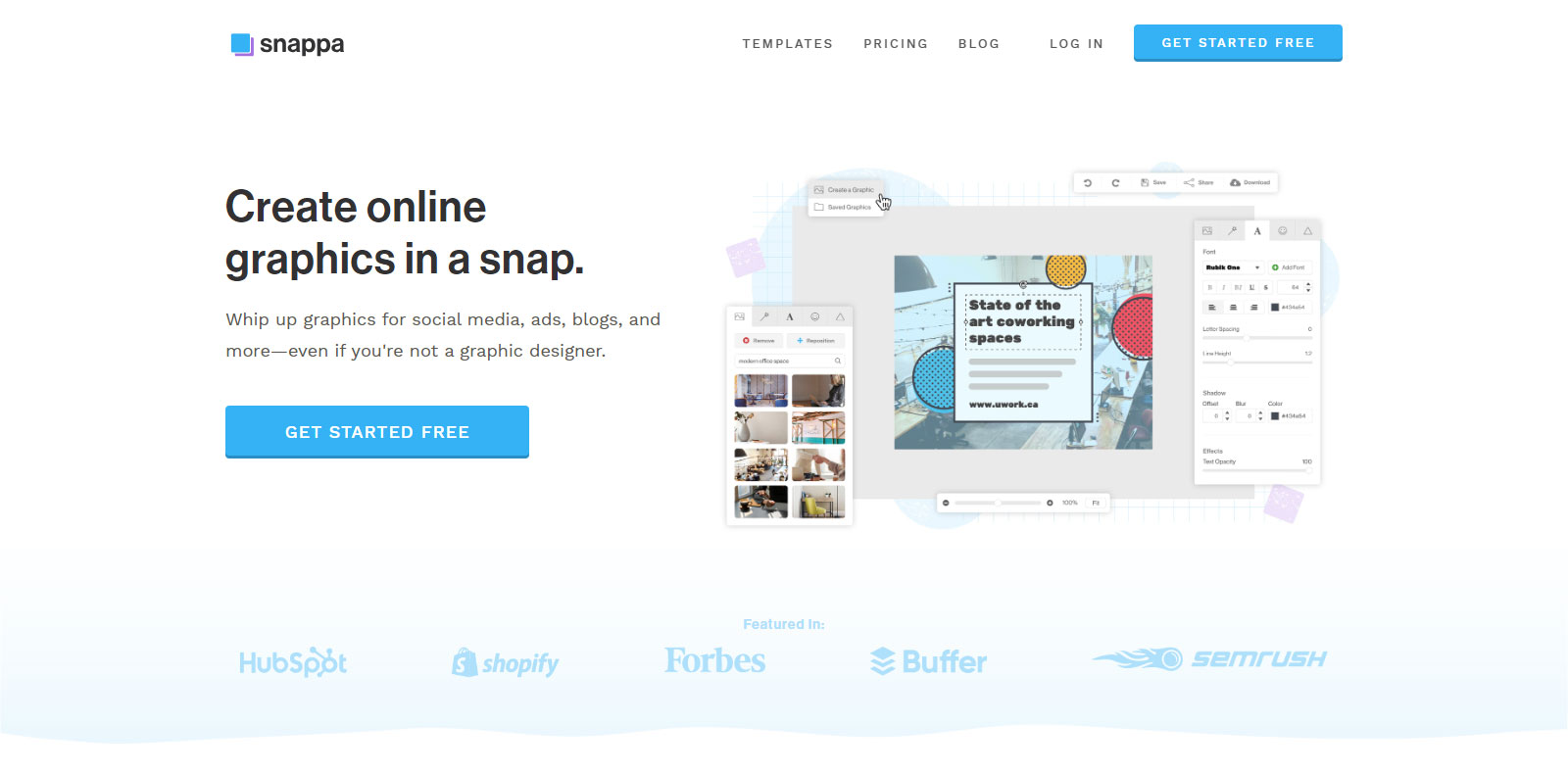
Snappa software has designed for social networking images, blog posts, advertisements, and other online material. It has a drag-and-drop editor, a large bank of source photographs, and large range of wide collection of attractive templates.
Key Features
- Focus on social media graphics, blog posts, and ads
- Drag-and-drop editor
- Access to a library of high-resolution stock photos
- Ability to create custom dimensions for designs
Adobe Spark
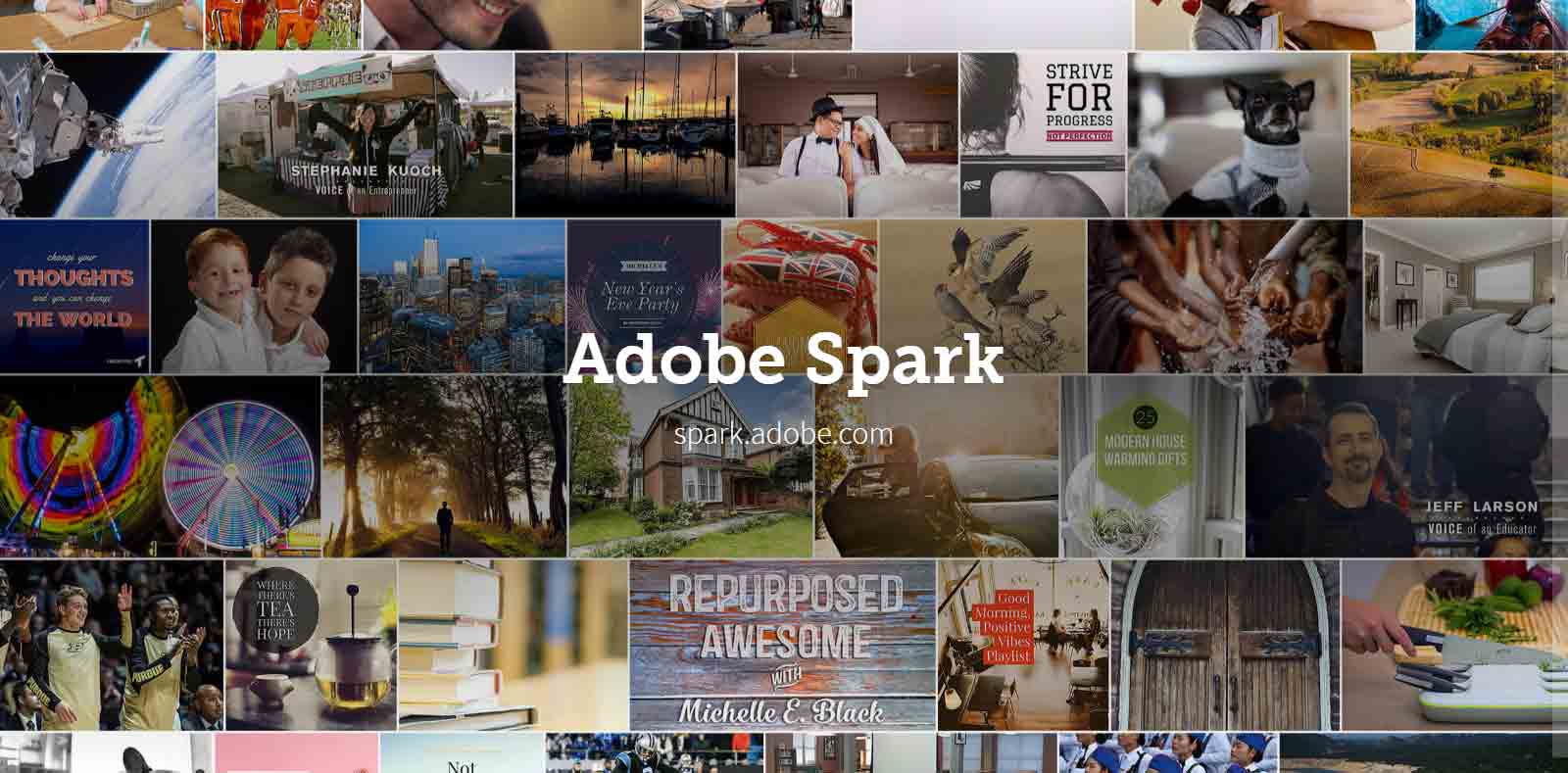
Adobe Spark is a straightforward-to-use platform for generating graphics, web pages, and films. It has a wide range of professionally created templates and an intuitive editor, making it ideal for beginners engaging with various design tasks.
Key Features
- The platform for simple and intuitive design
- Pre-designed graphics, web page, and video templates
- Addition of animations and effects
- Integration with other Adobe Creative Cloud apps is seamless, and the tools are industry-standard
Designer
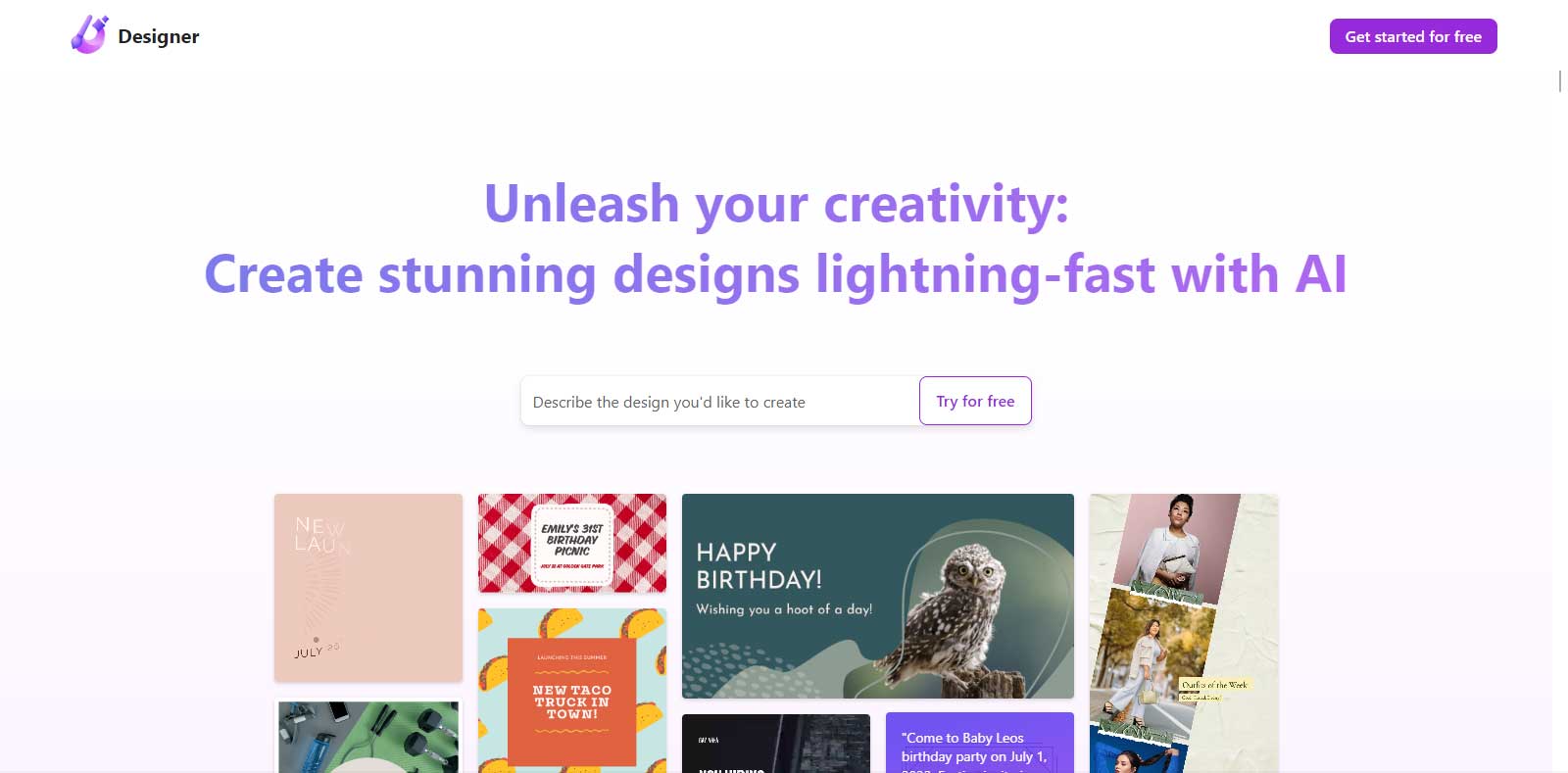
Designer is a cloud-based graphic design program by Microsoft that enables novices to generate eye-catching images for social networking, blogs, marketing materials, and other applications. Its simple editor and template collection make designing a snap.
Key Features
- Cloud-based platform
- Wide range of design templates
- Simple drag-and-drop editor
- Collaboration options
- Ability to create designs for various social media platforms and marketing materials
Sketch
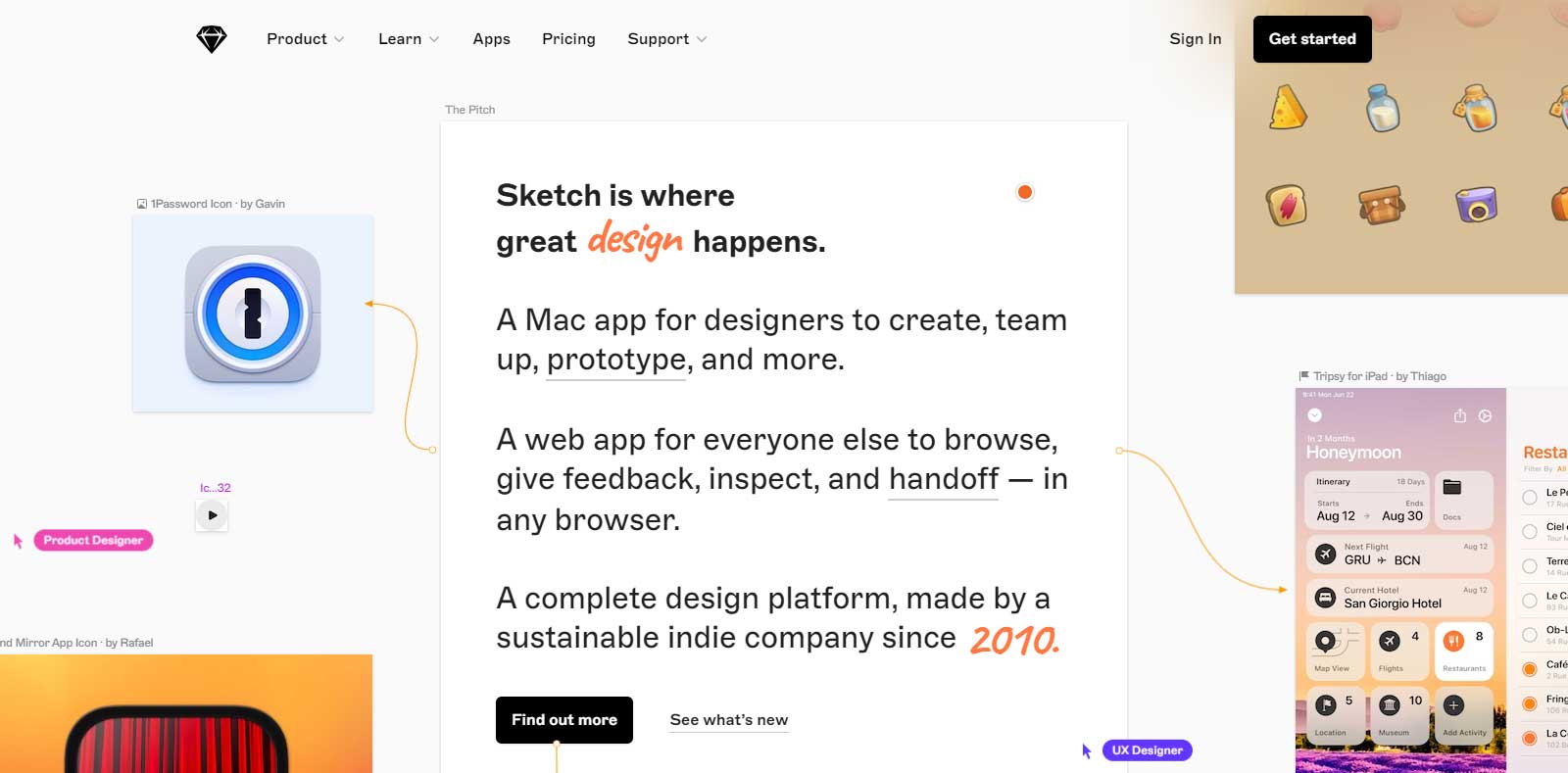
Sketch is a sophisticated vector-based design tool noted for its simplicity and effectiveness in designing web pages and digital designs. It is mostly used by designers who work with UI and UX.
Key Features
- Vector-based Design
- UI/UX Design Focus
- Artboards
- Symbols
- Responsive Design
- Plugins and Extensions
- Prototyping
- Layer Styles and Shared Styles
- Developer-friendly Assets
Gimp

As a free and open-source for beginners who feel the fantasy while using it, GIMP is widely used by budget-conscious designers and hobbyists. It also makes the beginner a professional to work and charge a splendid amount of money.
Key Features
- Edit photos and create collages
- User-friendly design tools for adding graphics and text to images
- Variety of photo effects and filters
- Easy-to-use touch-up tools
Conclusion
As graphic design continues to play an essential role in visual communication, the top 10 online graphic design tools for beginners in 2023 enable people to express themselves professionally with the need for significant technical expertise.
These user-friendly platforms provide a variety of templates, typefaces, and design components to bring your ideas to life, whether you are making social media visuals, marketing materials, or personal projects. So, dig in, play about, and let your creativity flow crazy with these simple graphic design tools.






