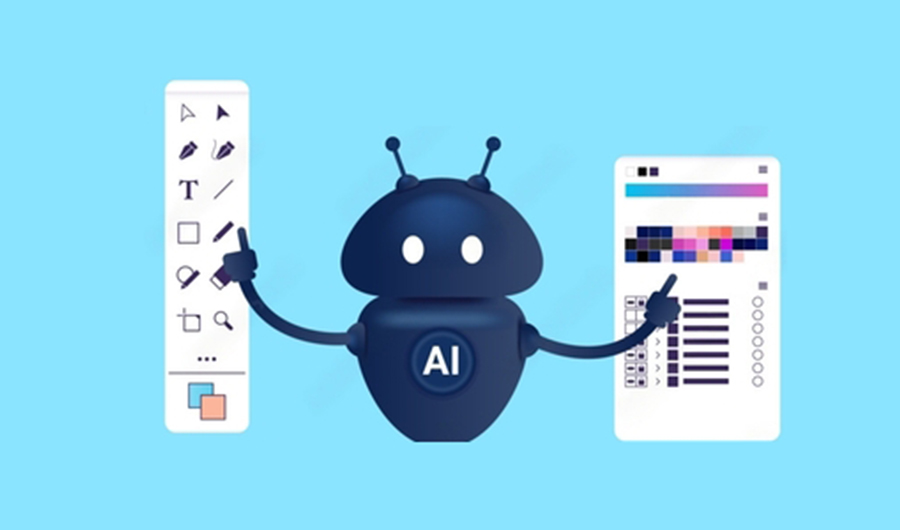
Top 10 Latest AI Tools For 2024
The new era emerged with the new technology and at the peak of it at that time. AI is the abbreviation of Artificial intelligence. Artificial intelligence is a remarkable trend and leads to new possibilities for professionals and technology users.
It has to apply when the productivity required is higher than any person may do. I am so inspired by how many AI tools are available for different purposes and usage.
Now it is our responsibility to use this technology carefully and take care of human creativity for its limited utilization.
Nevertheless, Anyone should know about the AI trends, tools, affordability, and more. I think that these tools assist you in more productivity and style in the field of the design industry. For example, tools like roleplay ai can enhance collaboration and streamline design processes.
Ai-Powered Tools for Designers
Design art is a creative and innovative habit. That was acquired after the dive into the world of design.
It is simple you should have possess the ability to be a designer with art skills. Then AI tools for designers supplies assist you as assistance in your workplace with increasing your productivity and professionalism.
Freepik AI Image Generator
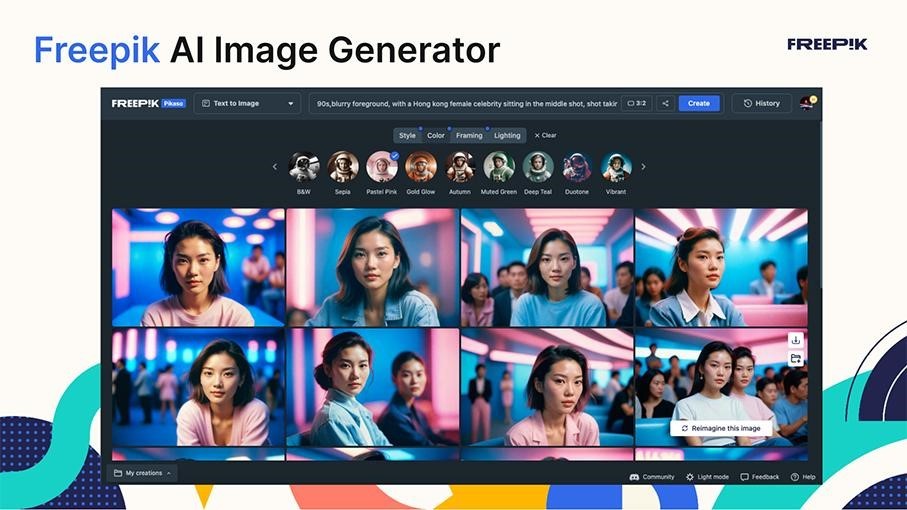
A hub of AI creativity, Freepik leads the charge when it comes to AI-enhanced content creation, empowering users of all skill levels to create awe-inspiring, functional designs for both personal and commercial use.
Amongst a growing number of AI tools, Freepik’s AI image generator brings imagination to life through a powerful text-to-image AI model that generates hyper-realistic visuals in an infinite scroll of outputs.
For content that pulls in viewers and ignites chatter, this is the tool for you.
Features:
- AI image generator – Text-to-image tool
- Reimagine – Image-to-image AI tool, reinterpret images and create image variations
- AI sketch to image – Draw and let AI interpret in real-time
- AI presentation maker – Create professional-looking presentations in minutes
- Background remover – Automatically remove image backgrounds
BasedLabs AI Art Generator – NSFW

Transform your ideas into captivating visual masterpieces with our AI Art Generator, specialized in NSFW content. Simply articulate your vision, select your desired style, and witness the transformation of your words into alluring artwork. Ideal for those eager to delve into the realm of AI-driven art creation with a focus on mature themes.
Features:
- Bring to life intricate fantasies or explore bold themes
- Advanced filtering and customization options
- Prioritized privacy and security measures
- Full ownership and control over your artwork
Face-swap.io – Free Face Swap Online

Elevate your digital creativity with Face-Swap.io, the ultimate AI-driven face-swapping tool. With our AI Face Swap Free feature, you can effortlessly reimagine your favorite celebrities, switch faces with friends, or create entirely new characters. Just upload your photos, choose your face swap parameters, and watch as your vision comes to life with stunning realism.
Features:
- Seamlessly swap faces in photos with intuitive controls
- Advanced customization for precise and unique results
- Prioritized privacy and secure handling of your images
- Easy-to-use interface with real-time previews
Adobe Firefly
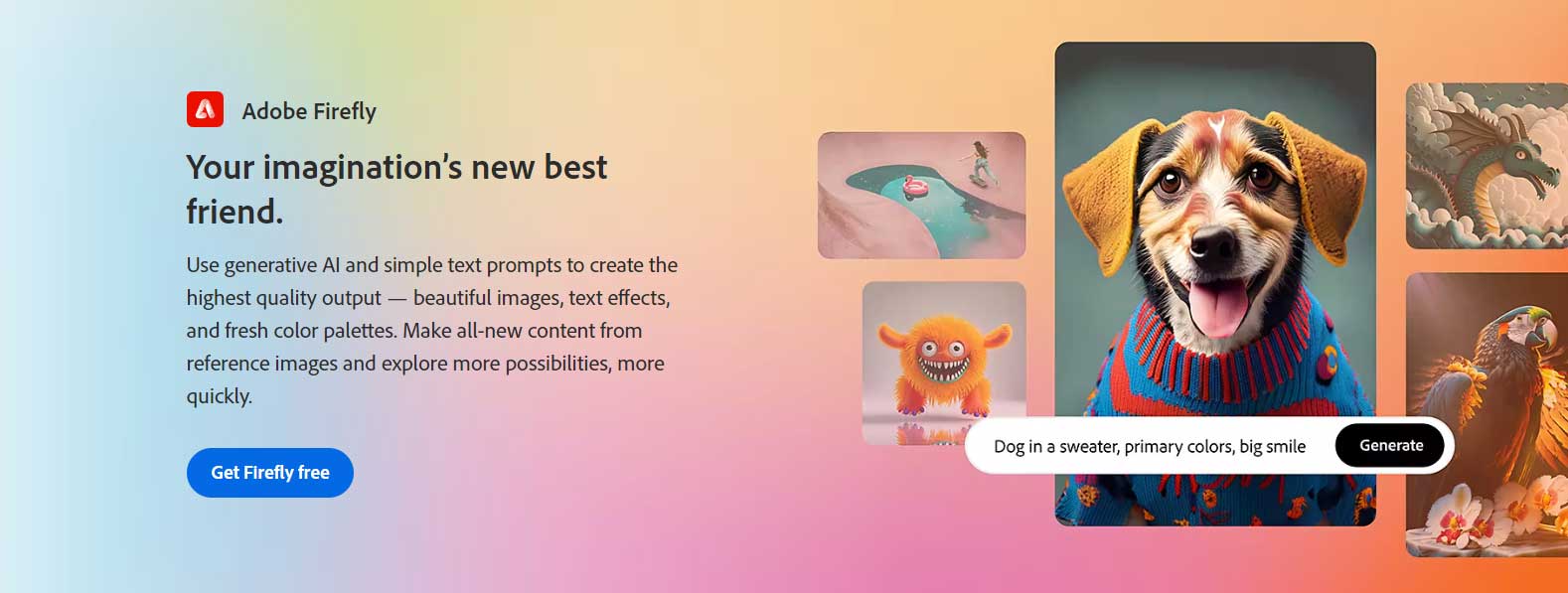
Meet the Adobe Firefly, is an AI project of Adobe that is introduced in the market industry to enhance the productivity of the designers with the new emerging technology features.
Designers can touch it starting as a free tool and can get more efficiency with premium.
Features
You can do this with the help of it;
- Convert text into the image–enter the text, and it converts into an AI image.
- Generative Fill— It helps to remove the item on the image and convert it into the desired product.
- Text Effects—- Can use the various techniques and patterns on the words.
- Generative Recolor— Change the color combination on vector images.
- 3D to Image— Images could manipulated into 3D dimensions.
- Extend Image— Increases the image proportion.
Adobe Express For AI Tools
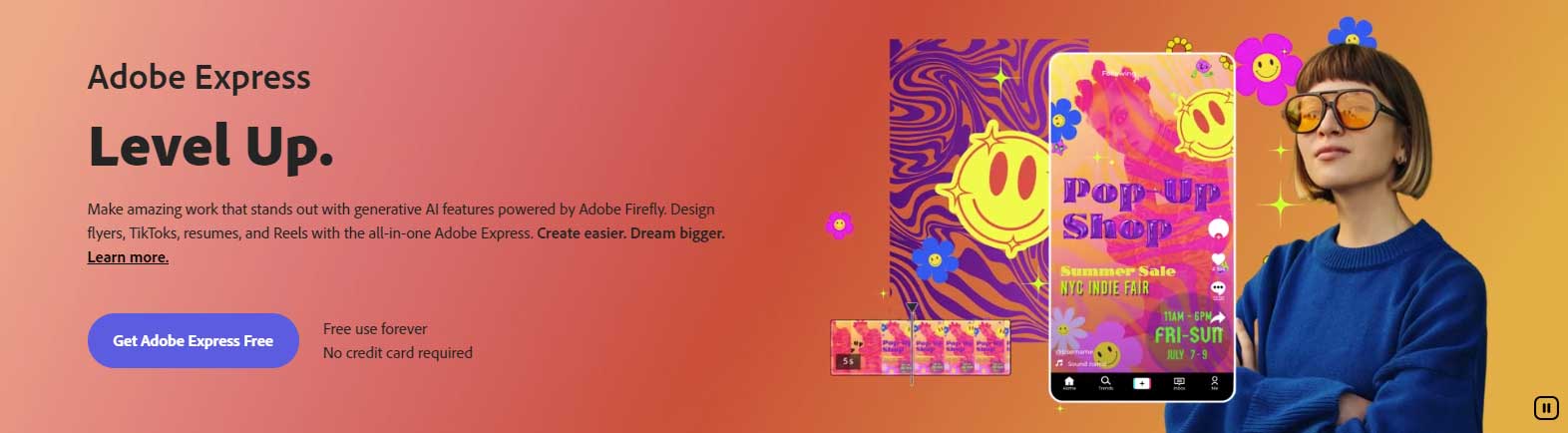
Adobe Express is suitable for the social media post ideas solution with an AI generative program. Flyers, Resumes, Tickets, and reels can be developed simply with easily on this platform.
Features
You can create in different genres with your preference like ;
- Social Media Post
- Videos
- Documents
- Text to Image
- Text to Effects
Auto Draw
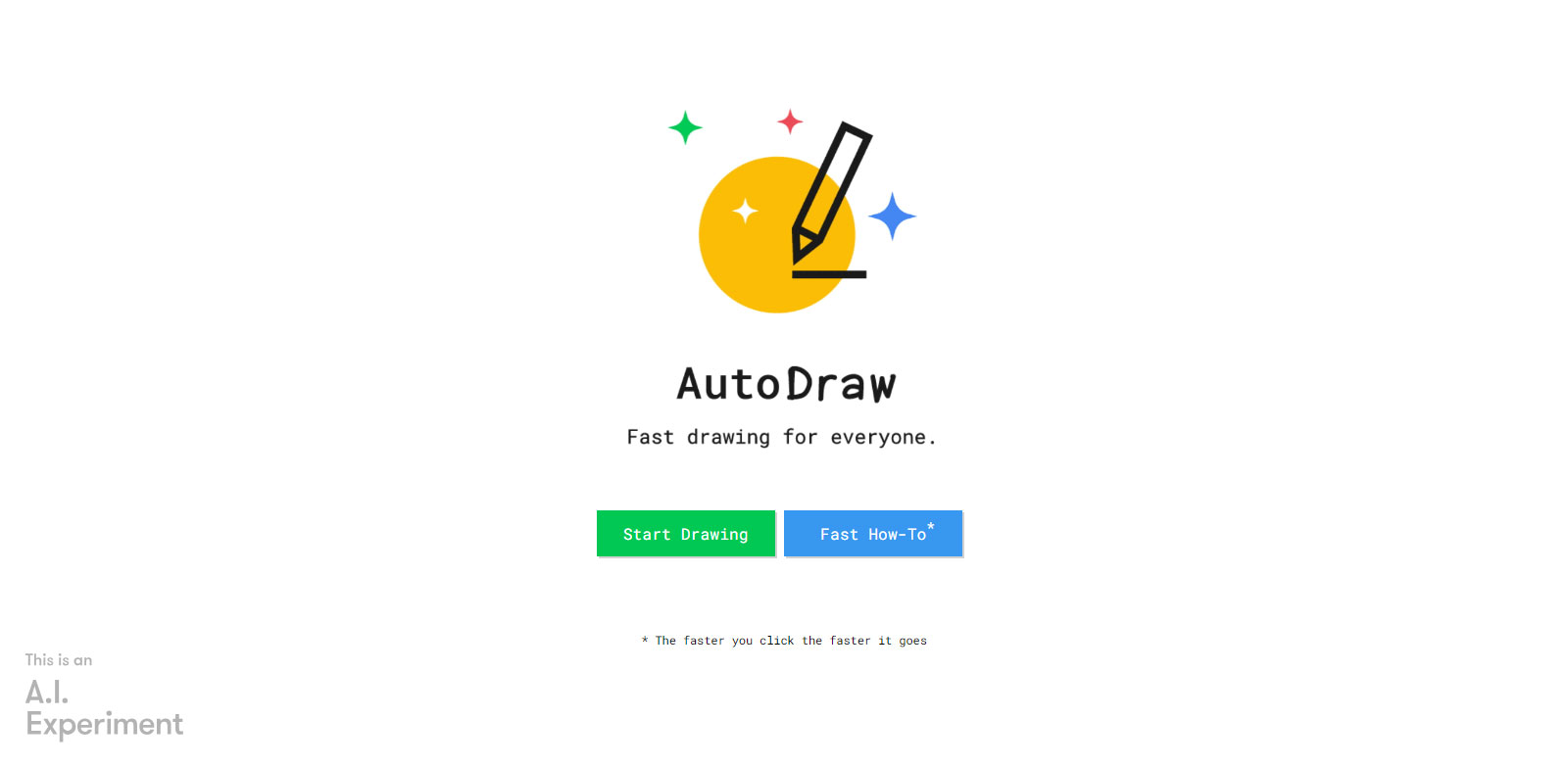
Auto Draw images seem to look, so simple and generate various drawings and inspire others like an artistic piece. The Auto Draw offers to utilize it free of cost.
It is suitable for all types of gadgets like Android mobile, tablets, computers, laptops etc.
Features
It turns imaginary pieces into live ones without any art item to download.
Artbreeder
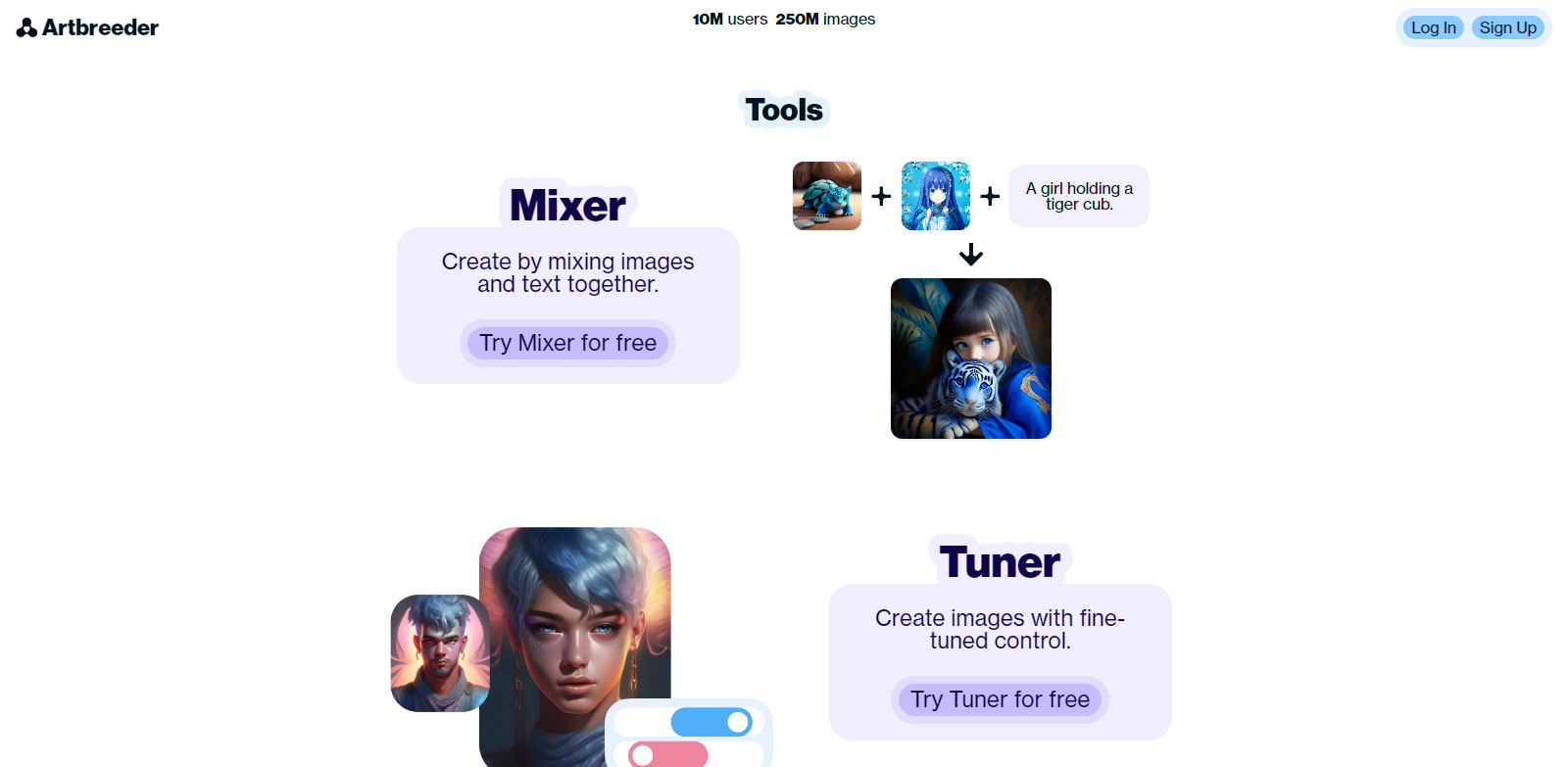
If you are searching for unique characters for the stories and animation, visit Artbreeder. The best feature is to enlarge any image into a dreamy world.
So the entertainer is astonished to think, can I create this one?
Yes, you can do this because the application of images stands out in the design crowd.
Features
- Mixer—Mix the images and create new ones if desired.
- Collage— Simple image turned into a specific genre.
- Splicer— It aims to design portraits, and landscapes by adding the various Genes information.
- Outpainter—It enhances the image space, generates the new desired images, and makes it perfect and professional.
- Remix— Remix quality able to images of various remixes until satisfied.
Design.AI
Online and web-based Design.AI software is suitable for professional assistance. It claims to design a logo, banners, and Mockups within two minutes.
Features
You can create anything like;
- Logo maker
- Video maker
- Mockup maker
- Design maker
You can apply this aiding tool like;
- Font Pairer
- Color Matcher
- Graphic Maker
- Calendar
Who should use them;
- Freelancer
- Entrepreneur
- Marketing Team
- Agency
- Enterprise
Dall-E

Dall-E is another dynamic AI design tool that is applied to force prompts into imaginary design elements.
Designers can convert text into animals and objects and manipulate them into humanoids.
Features
It turns like;
- It converts Prompt into beasts and other items.
- Images move into sketch also.
Deep Art Effects
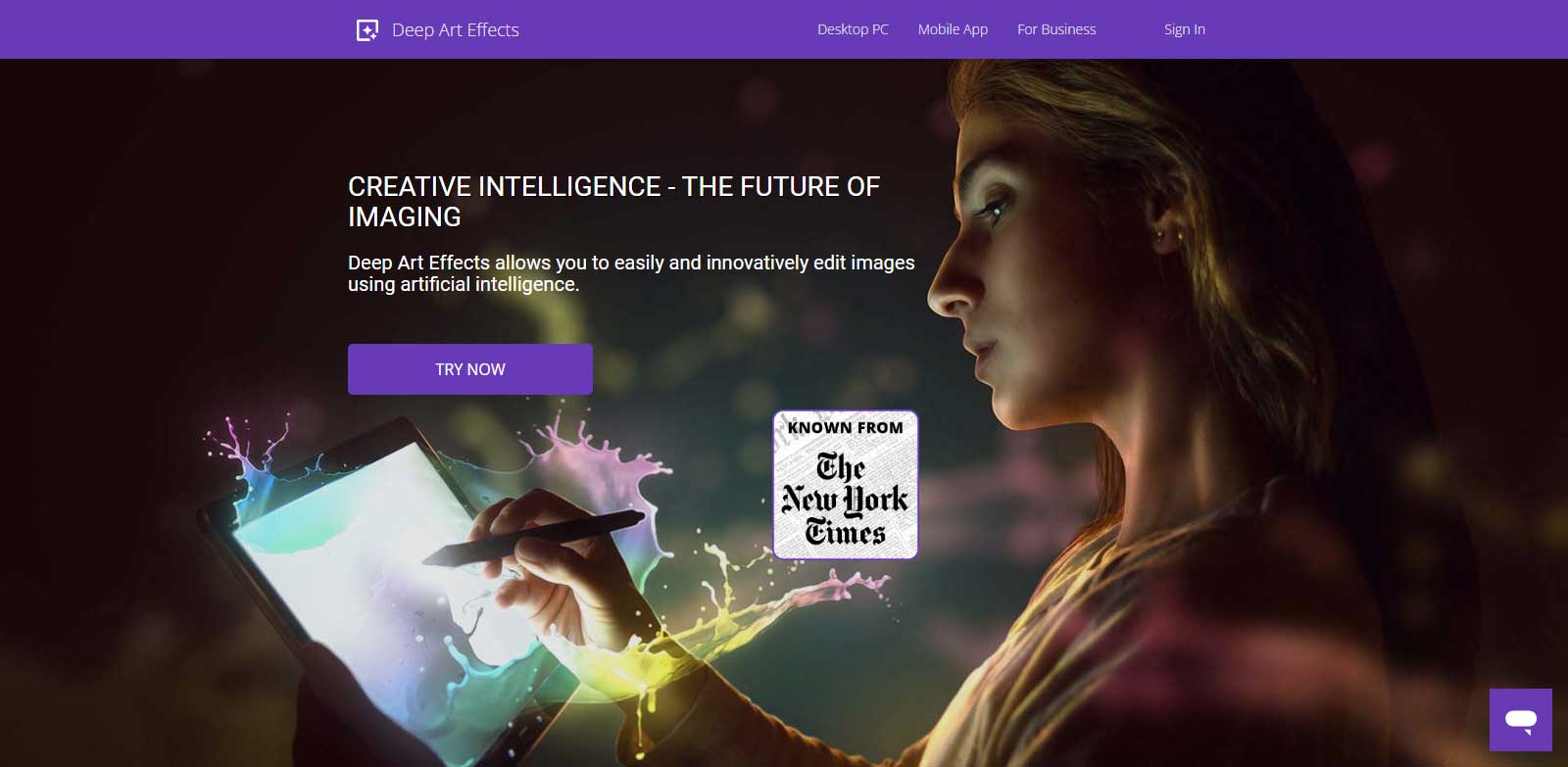
Visiting the Deep Art Effect, feel the power of the AI era. It is suitable for mobile and desktop with downloaded ability via various ways like online, Google Play, and App Store.
Features
- Combination of light and dark colors.
- Great effect on the images of art skills with high quality.
- 4X enhanced quality for an image from the actual size.
- Properties of Single Lens- Reflex Camera.
- Turn the older image into a new image version.
- Data protection
Let’s Enhance.io
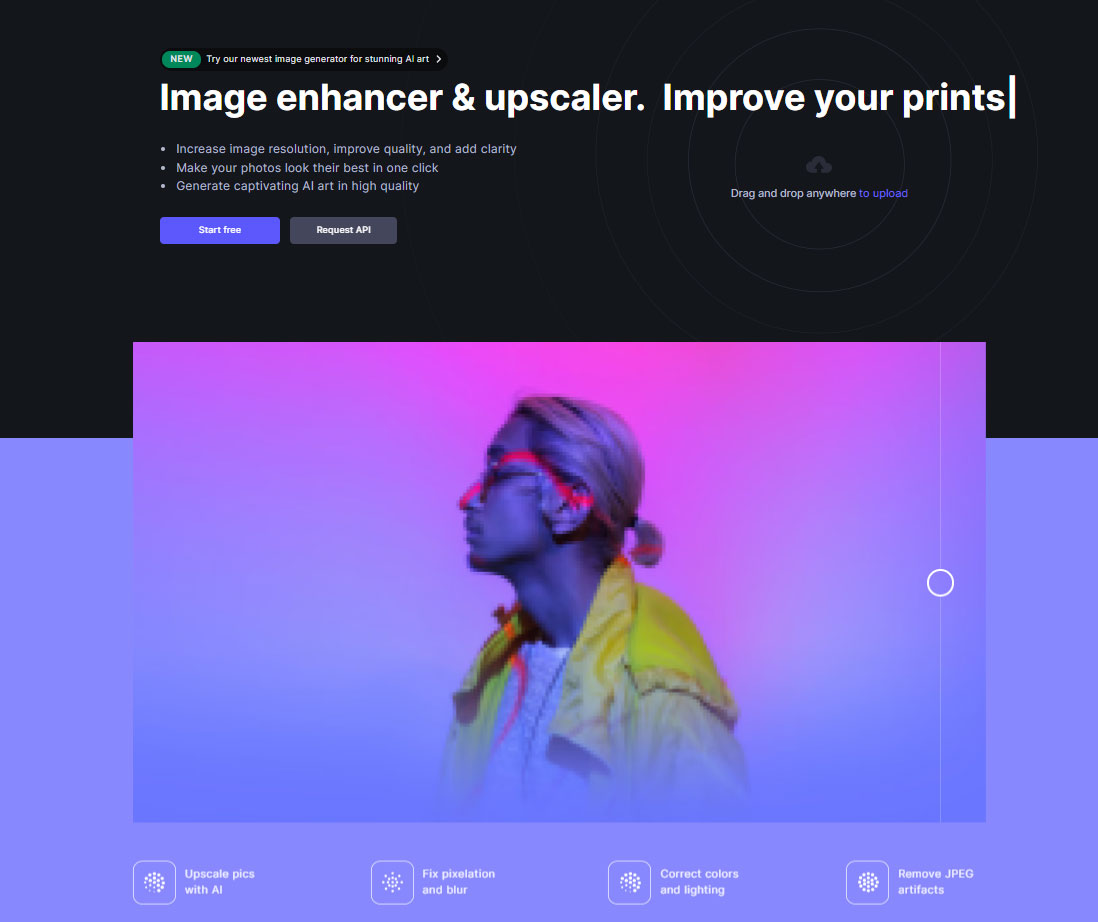
If you are searching for any design tool to increase the quality, clarity, size, and resolution. Then need to be Let’s Enhance.io. An attractive home page and photo image solutions motivate to every-one stay on the website.
Features
These problems will be reduced with the usage of its;
- Rich the image
- Fix the Pixel and blur problems
- Improve the color quality and lighting
- Reduce the artificial impact on the image
- Change the background effect
- Improve iPhone photos
Looka
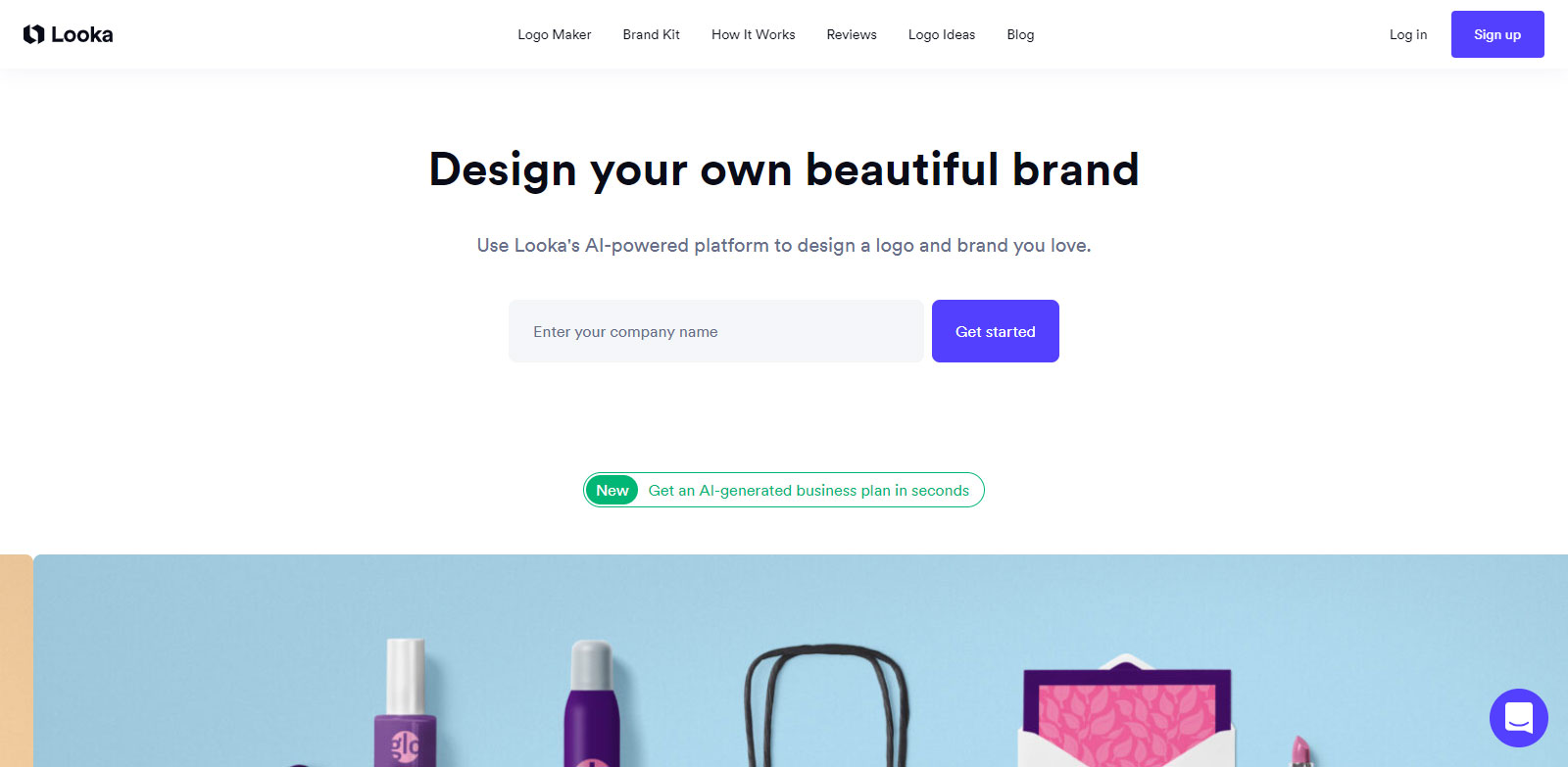
When Imaginative ideas come with real vision and feel to be live, meet the Looka.
As an aspiring website, they facilitate innovative creative design pieces without designing skills with the power of AI and a chance to become familiar with the market industry.
Features
This website aims to design a logo with inspiration to allow innovation;
- Allow to choose and innovate desired techniques, colors, and symbols.
- Edit and add the desired emojis.
- Vector design format with background colors
- Option for usage of the image file format either online or offline.
- Manage the logo resolution
- Color innovation
- A minimum range of business cards is available.
- Social media template utilization and creation.
- Landing page
- Support unlimited
Vence AI
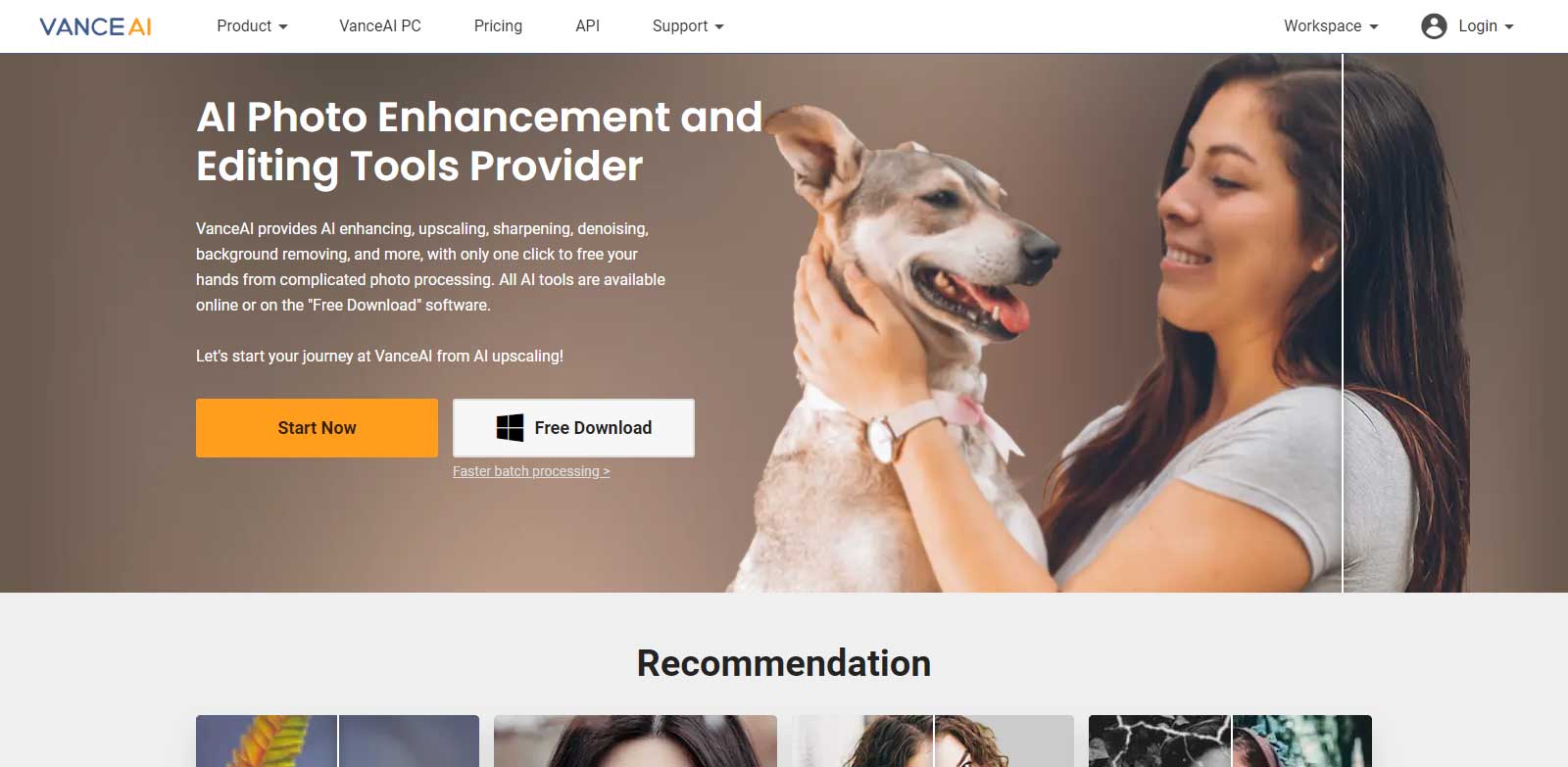
Vence AI applies to the photo editing with the power of AI. This application can be used either online or may be downloaded.
Features
- Fine, enhance with high-quality image
- Background changing
- Black versions of photos move into modern trends
- Get more than 8X from the real photo
- Remove photo noise and make it clear and colorized
- Natural skin dull effect removed by AI Portrait Retoucher.
- Artifacts remover – erase the artificial effects on the image.
Conclusion
After the introduction of AI tools, seems to be every creation simple. However, it may be costly when the professional turns into premium tools. If the designer reduces the cost of AI tools, then it will be good to utilize creative skills with the free AI tools. It means that the tools used with the strategies will make you an efficient designer in your creative market industry.






