
Top 6 Free Ai Tools for Web Development 2024
There is no denying that AI has become an indispensable part of our everyday lives. AI has seeped its roots in our lives. Today, AI is crucial to our lives in more ways than one. We can find AI applications in every field of life including business, marketing, finance, lifestyle etc. Surely, a web developer or designer with expertise makes a website that perfectly matches his vision. But he/she cannot make the project perfect. However, AI has made every project or task easier and efficient as compared to others. Developing websites is not an easy task, as we all know, and that’s why many turn to a full stack web development course to master the skills. The use of AI has also been applied to web development using a variety of featureful as well as free ai tools for web development.
In this article, we’ll discuss about ai based tools for website development without the hassle of design and coding language. Here we’re going to tell you about some tools, by using them a web developer can turn his vision to reality.
Also, all the mentioned ai tools are free and easier to use for a user friendly experience.
So, let’s proceed.
Best Ai Tools for Web Development
Craft
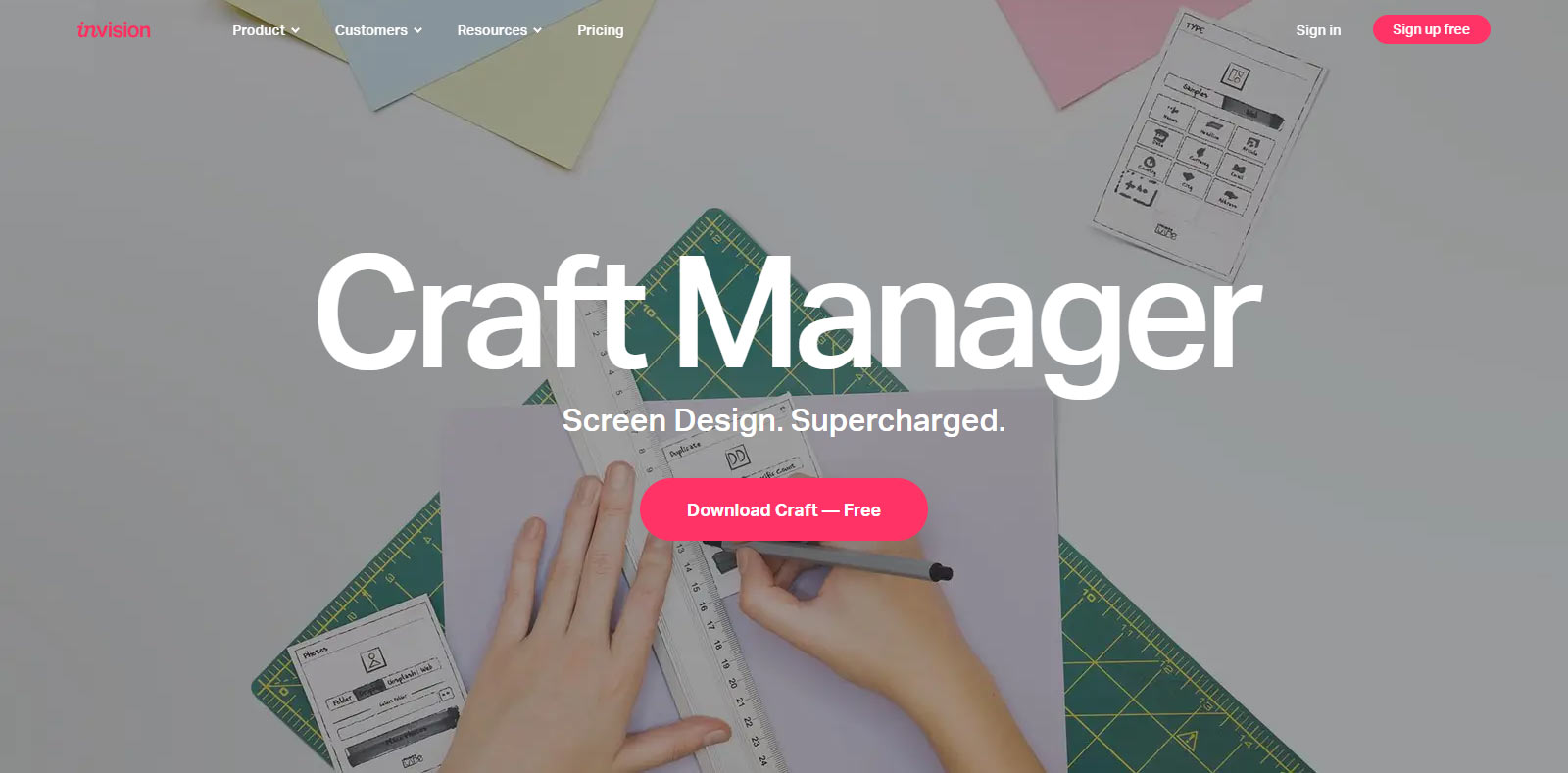
Craft is a free AI-based web tool that has been created by InVision.
It is a popular tool that helps a user to create interactive designs. It is much better for designers and developers to use as it makes it quick to turn your concept into reality. Also a developer can test his project in order to avoid mistakes or failures.
The free plan helps a developer to check whether or not the tool is fulfilling his requirements. Also it makes a user enable to check that spending money on it is worth it or not.
AI feature: The interesting thing about it is that it doesn’t require any coding knowledge. You can perform your task only with the drag and drop movement of your mouse.
Pros:
- It helps users to test their designs in order to check if they are worth it for their project or not.
- This ai tool brings a vision to a realistic world rapidly.
- With it’s starter free plan for individuals to check whether it is suitable for him or not.
Cons:
- Craft has many pros in web development but also it contains limited features for free plans.
WixADI

WixADI is the best tool for freelancers or those who have small businesses. The merit of Wix Artificial Design Intelligence is that it is more flexible. It makes it easier to add more features to your website.
But if you want to change something, this process may prove to be difficult. Because once you choose a functionality, you can’t change it anyway.
AI feature: Its AI feature first requires the type of website that you want to develop. Then add features according to your interest and then select a theme for your website.
Pros:
- It is helpful for initial stages of web development and designing.
- Offering a simple and user-friendly interface.
- Wix includes a vast collection of attractive templates.
- Their supports section help a user in SEO optimization.
- Provides customization.
Cons:
- The con of this editor is that it creates a website for you that is based on answers to your questions.
GetResponse
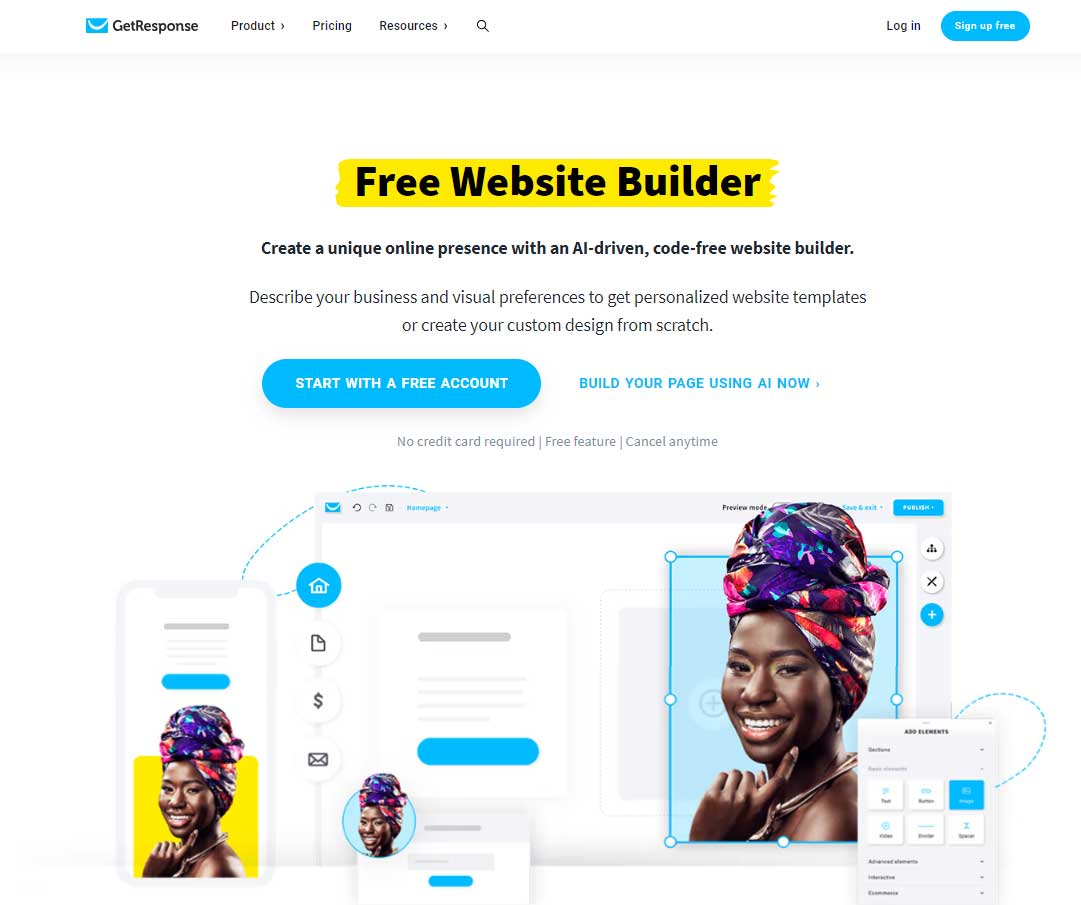
GetResponse is an email marketing provider. It is also provides section of free AI tools for web development. The thing that stands it out from others is the users can boost the conversion rates and can effectively target their audience. It provides powerful and affordable tools to grow their audience.
It includes AI tools like design wizard and email subject generator.
AI Feature: Its AI feature enables a user to choose one of the websites from three premade templates. It prepares your site only for answers to a few questions.
Pros:
- This platform includes a lot of pre-made templates for non-profit business, education and E-commerce.
- Have an email template editor and contains classic drag and drop features which are easy to use.
- Provides landing pages from which you can test your design as much as you want.
- You can add live chat features to your website.
Cons:
- It doesn’t perform well in email deliverability.
- At free plans, you enjoy limited triggers and features.
- You must have to pay a high amount to get all the features.
Framer

Framer is also a free AI-based web development and design tool that is used for build designs and coding. It enables a user to create animations in your project without need for any coding.
It helps a designer or developer to create interactive designs for their website without heavy hurdles.
AI feature: It allows you to build your website directly from a canvas. You can develop in this aspect from wireframe to prototype.
Pros:
- Comprehensive features
- Pricing options
- User friendly interface
- Lots of AI functionality
Cons:
- It doesn’t include E-commerce features.
- Free plan for this AI tool is limited.
- Learning curve for the users who are new to the website.
Sketch2Code
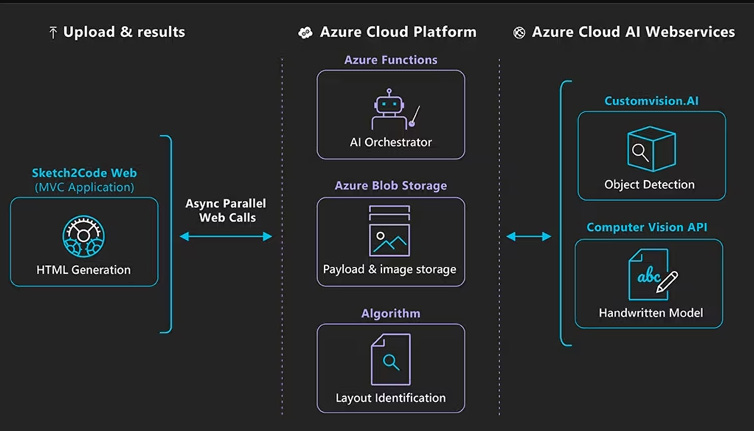
Sketch2Code is an AI tool developed by Microsoft AI. This AI based tool is perfect for all those developers and designers who want to bring their designs to reality.
For working on Sketch2Code, you can use either sketch or figma prototype. You don’t need any knowledge about coding as it’s done automatically. It also saves your time.
AI feature: Its feature only requires your desired design to upload. Then it converts your static design to realistic automatically.
Pros:
- It turns your vision to a dynamic design.
- Computer vision
- It converts your text documents to coding automatically.
- UI/UX design creation and optimization
Cons:
- It is limited to specific formats of designs.
- If you don’t follow the limitations, like a specific shape, pen and paper for your project, it doesn’t work effectively.
Uizard.IO
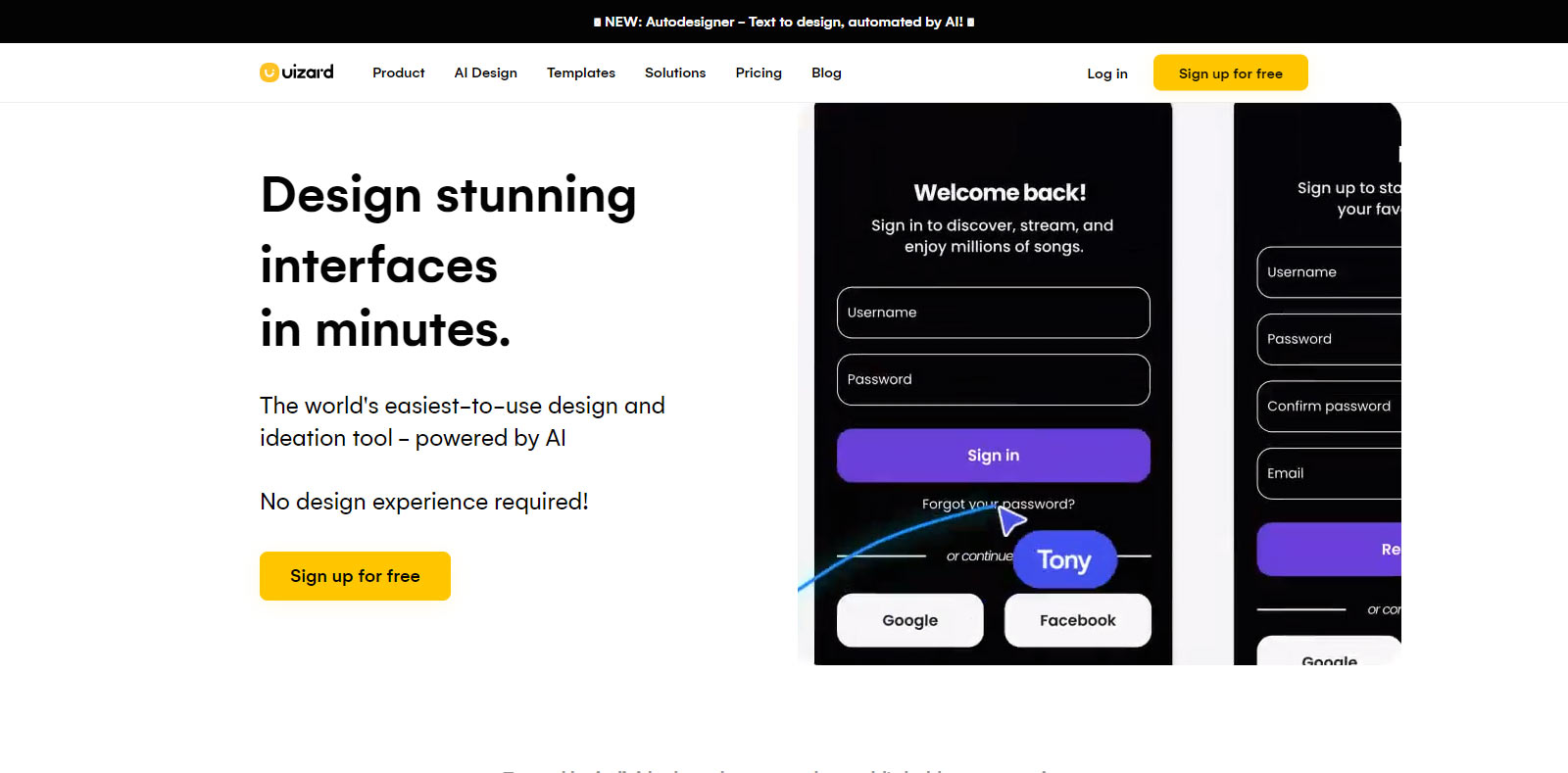
Uizard.IO is also an AI tool used for web development. You can make your website easy-to-use and collaborative by using it. It’s here to save your precious time and bring your design to reality in just a minute.
It is an easy-to-use and rapid editor and has worked to make collaborative workflows. It works like a drag and drop editor and you can also find different template elements like image blocks, text, icons and buttons etc.
AI feature: You can find a menu bar at the corner of Uizard.IO that includes settings, notes and screen management. Only drag your design and then you can edit it as you like.
Pros:
- It is an easy-to-use editor even for a non-designer.
- There are different pre-made components that make it easier to save your time and design rapidly.
- It is simple and one can easily use UX/UI designs.
Cons:
- The working of Uizard.IO is simple but it contains a problem in dragging features.
- Due to the dragging problem, color and font size changed and it also caused an error.
Conclusion
AI has saved you from a lot of effort you have to do. It provides a lot of features that you can make your website in just a few minutes. And the most interesting thing about it is that you don’t need any knowledge about coding. If you’re still confused about which free ai tools for web development to choose from?. Here we’ll recommend WixADI which is the perfect tool for you to build a website. So, let’s get started on your journey to a quick process now.






