
What is a Training Management System?
Let us guess: you’re about to choose the best training management system (TMS) for your company. But here you are faced with a problem: what kind of system should you go for? Or maybe it’s better to use technologies already available on the market? We know what you are facing, because we have faced a similar task before. To make your choice a little less tough, take our approach to finding and selecting a TMS so that the end result is a platform solving your problems rather than creating new ones (if you know what we mean). We’ve compiled this approach based largely on our own experience.
So, let’s not beat around the bush. Let’s see how to pick the right TMS for you and how it can be of value.
What is a Training Management System (TMS)?
First, let’s clear the air. TMS and LMS (learning management system) are not the same thing. Please keep that in mind. There are distinctions between the two, but we’ll cover them a bit later on.
For now, let’s talk about TMS. Essentially, it’s an online platform, and if you want, it’s software whose job is to manage the training process itself. Its range of tasks includes documentation, tracking, and reporting. It’s a workaholic of sorts, which takes care of all the headaches of back-office processes, viz:
- scheduling courses, modules, and programs,
- tracking attendance,
- managing training logistics,
- instructor management, certification, and many other tasks related to training.
TMS is used primarily by administrators who run corporate training.
It can be either an industry-specific training administration system – you can learn more about this type of TMS here – or a more Jack-of-all-trades TMS.
A TMS is primarily implemented to:
- Automate much of the manual work;
- Ensure compliance with industry standards and regulations;
- Increase the efficiency of both training and training administration.

Source: Zavvy.io
Where is the Training Management System (TMS) used?
The global TMS market is booming, reaching $6,134.61 million in 2023, and is expected to grow to $14,070.54 million by 2029. This growth is not surprising, as TMSs cater to the needs of various organizations:
- Colleges and universities can use TMSs to manage continuing education programs, seminars, and certification courses.
- Nonprofit organizations can more effectively organize volunteer training and community education programs.
- TMSs help manage compliance training for medical staff and continuing education for healthcare professionals.
Well, if you want to gain a competitive edge, it seems you can’t do without advanced technology.
Training Management System vs. Learning Management System
Let’s clear things up about the TMS and LMS. Although they may seem similar, they serve different purposes.
A TMS handles the logistics of face-to-face and blended learning programs. It’s great for intensive training in classrooms or on the job.
So, let’s say a cross-border company uses a TMS to organize holistic (compliance) training for employees across different countries. Agree, this is a good way to make sure everyone is on the same page.
On the other hand, LMS. This technology is already more about the courses themselves, their content and access to learning materials. With it, you can learn even on the go, no matter where you are at the moment – in your office, in the kitchen or on the beach (why not, by the way?).
The main difference? While a TMS focuses on managing in-person training, an LMS is more about delivering online training.
Training Management System Features to Look For
You can probably guess that when choosing a TMS, you will need to pay attention to its features. Why? To better understand how this or that system can be applied in your company. But don’t just look at the features, ask the people who created the system about its capabilities. This way of thinking will be more reliable.
Compliance tracking
Let’s face it: If you are, for example, in the healthcare or finance fields, where it is vital to comply with strict regulations and requirements, you can’t escape having a TMS. These are big deal things. You’ll still need to implement such a system to keep track of certification and appropriate compliance. Keep in mind that when you choose a particular system, you should consider its features – whether they can cover your compliance needs.
Integration options
A good TMS seamlessly integrates with other systems such as cloud based HR management software, Learning Management Systems, and communication tools.
Reporting and analytics
Insights from customizable reports and analytics help measure training effectiveness and make data-driven decisions.
Course creation features
Look for options to easily create training courses and upload materials in various formats like images, text, video, audio, and presentations.
Scheduling and calendar management
Organizing training sessions efficiently, avoiding conflicts, and keeping schedules on track are essential features of a TMS.
Participant tracking
Knowing who attends sessions and tracking their progress is vital for measuring training success and ensuring skill development. This goal can be achieved by implementing AI tracking capabilities known to be effective for similar purposes in various industries.
Instructor management
Efficiently managing instructors ensures well-staffed sessions and maintains training quality.
Administrative task automation
Automating tasks such as sending reminders, generating certificates, and managing enrollment reduces the administrative burden, allowing employees to focus on more strategic tasks and thus increase their performance.
10 Questions to Answer When Choosing the Right Training Management System
As our practice has shown – the best way to choose the right technology fit for our organization is to honestly answer a series of questions for ourselves. We encourage you to do the same. Ready to get started?
How will you use the TMS?
This is going to sound hackneyed, but yes – you have to decide exactly why you need a TMS. Because it’s trendy? Or because your neighbor is already implementing the same TMS? We’d recommend you first discuss this point with all department heads and poll your employees. Ideally, after the discussions, you will better realize why you need a TMS and whether you need it at all. It may happen that you find out the awkward truth: you don’t need a TMS at all.
What training format do you prefer?
Choose a TMS that offers online training options. While in-person training has its advantages, online training often offers more benefits, including cost and time savings. With online training, your people can access a variety of topics and courses at any time. In addition, features such as microlearning increase the efficiency of knowledge acquisition, which is preferred by 80% of employees. As a result, effective employee training contributes to higher revenue.
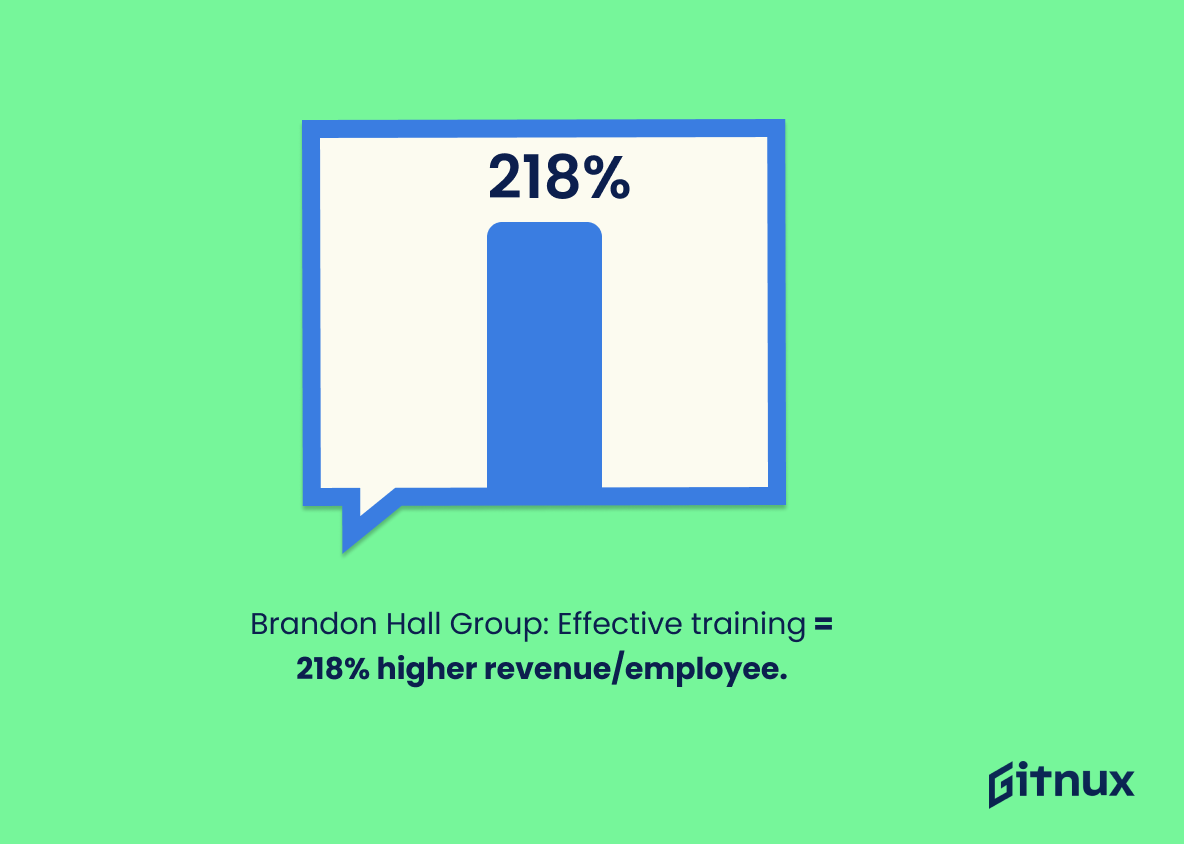
Source: Gitnux.org
How much are you ready to spend?
Consider the financial aspect carefully. The initial investment in a custom or off-the-shelf TMS is just the beginning. Consider ongoing maintenance costs and potential scalability costs. Determine your budget and stick to it.
What level of customization is available?
Evaluate the customization options offered by the TMS. Each organization has unique training needs. Make sure the system can be customized to meet your specific needs. Look for features that allow you to customize course content, assessment methods, reporting formats, and user roles.
Does the TMS support integration?
Seamless integration with existing systems such as an LMS, recruiting software, CRM, and communication tools is a must. See if the TMS is compatible with your current technology stack and check out the available APIs for hassle-free integration.
What analytics and reporting features are included?
Effective training management relies on insightful analytics and reporting tools. Make sure your TMS provides detailed information about training participation, progress, completion rates, and outcomes. Look for customizable reporting options to get specific reports tailored to your organization’s needs.
How secure is the TMS?
Ensure data security is a top priority, especially for sensitive employee information. Check for data encryption, user authentication, and compliance with regulations such as GDPR or HIPAA.
What support and training does the vendor provide?
Evaluate the level of support and training provided by the TMS vendor. This may include initial onboarding, user training, and ongoing technical support.
Can the TMS scale with your growth?
Ensure the chosen TMS can scale as your organization grows. It should accommodate more users, expand features, and integrate new modules to meet evolving training needs.
How user-friendly is the TMS?
To help you get a sense of how important the usability aspect of the system is, think back to the first time you downloaded a new app and didn’t understand what to click or why. Heartbroken, you ended up just uninstalling it. Your TMS should be something different. The user shouldn’t have extra questions while they’re using it. So yes, the interface should be not just intuitive, but it should be friendly and as simple as possible. All coupled together, this will allow users to learn with the TMS rather than fight with its interface.
Final Thoughts
Well, now that we have come to the very end of our TMS selection journey, reality doesn’t seem so grim anymore, does it? We are sure you can now choose a TMS that will serve you well, in no time at all. And this system will not just be another trendy technology, it will really take your business to the next level.
We do hope that our approach will help you make the right decision. Good luck!






